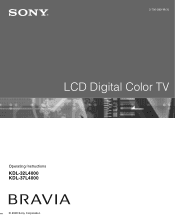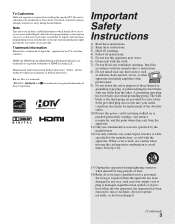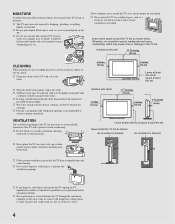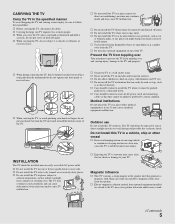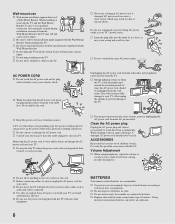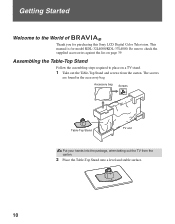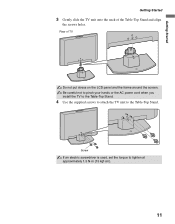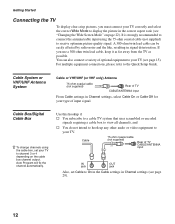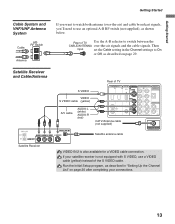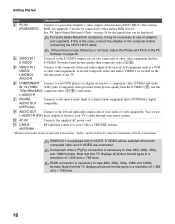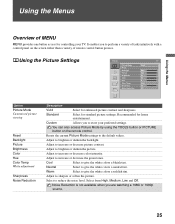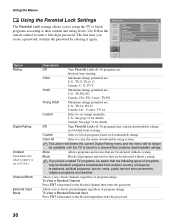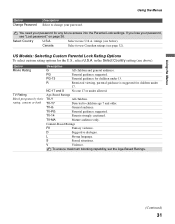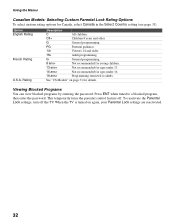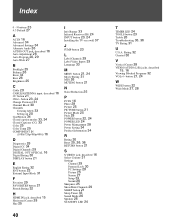Sony KDL32L4000 Support Question
Find answers below for this question about Sony KDL32L4000 - 32" LCD TV.Need a Sony KDL32L4000 manual? We have 1 online manual for this item!
Current Answers
Answer #1: Posted by techyagent on February 5th, 2022 6:48 AM
- Find the Ethernet port on the back of your TV.
- Connect an Ethernet cable from your router to the port on your TV.
- Select Menu on your TV's remote and then go to Network Settings.
- Select the option to enable wired internet.
- Type your Wi-Fi password using your remote's buttons.
https://www.currys.co.uk/gbuk/techtalk/3-easy-ways-to-connect-your-smart-tv-to-the-internet/
https://www.samsung.com/us/support/answer/ANS00079028/\
Thanks
Techygirl
Answer #2: Posted by SonuKumar on February 5th, 2022 7:59 AM
the Internet. Select Settings. Select Wi-Fi to connect to an AP. registered Wi-Fi will erase network.
https://www.youtube.com/watch?v=Zt9iPGJFiRs
https://www.youtube.com/watch?v=Zt9iPGJFiRs&t=8
https://www.youtube.com/watch?v=Zt9iPGJFiRs&t=18
https://www.youtube.com/watch?v=Zt9iPGJFiRs&t=42
How do I connect my Sony TV to the Internet?
Follow the steps below.
Press the HOME button on the remote.
Select Settings.
Select Network.
Select Network setup.
Select Set up network connection or Wireless Setup.
Select the connection method. ...
Follow the on-screen instructions to complete the setup.
Please respond to my effort to provide you with the best possible solution by using the "Acceptable Solution" and/or the "Helpful" buttons when the answer has proven to be helpful.
Regards,
Sonu
Your search handyman for all e-support needs!!
Related Sony KDL32L4000 Manual Pages
Similar Questions
i brought this tv from a friend and it had no remote would i be able to get a universal 1 and will i...
Does anyone have a free copy of the service manual for Sony KDL XBR2 32" LCD HDTV?
I mounted my tv on the wall now I'm moving and I need to use the stand. I misplaced the 3 screws tha...