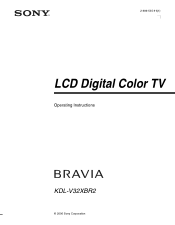Sony KDL V32XBR2 - 32" LCD TV Support and Manuals
Get Help and Manuals for this Sony item

View All Support Options Below
Free Sony KDL V32XBR2 manuals!
Problems with Sony KDL V32XBR2?
Ask a Question
Free Sony KDL V32XBR2 manuals!
Problems with Sony KDL V32XBR2?
Ask a Question
Most Recent Sony KDL V32XBR2 Questions
Sony Bravia 32' Se Puede Areeglar Mi Tv
mi televisor prende pero se apaga y prende la luz de stanby a palpadear alguien puede ayudarme a dec...
mi televisor prende pero se apaga y prende la luz de stanby a palpadear alguien puede ayudarme a dec...
(Posted by furiouswindowtint 7 years ago)
Service Manual For Sony Kdl-v32xbr2 32' Lcd Hdtv
Does anyone have a free copy of the service manual for Sony KDL XBR2 32" LCD HDTV?
Does anyone have a free copy of the service manual for Sony KDL XBR2 32" LCD HDTV?
(Posted by ssmorynski 10 years ago)
What Wall Mount Is Best To Use For This Tv
(Posted by jenn899295 11 years ago)
Popular Sony KDL V32XBR2 Manual Pages
Sony KDL V32XBR2 Reviews
We have not received any reviews for Sony yet.