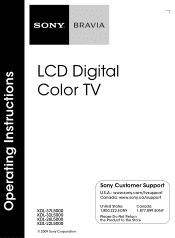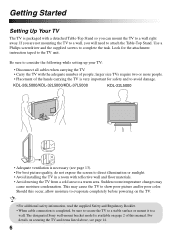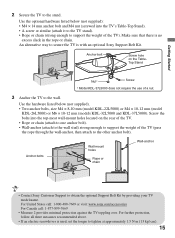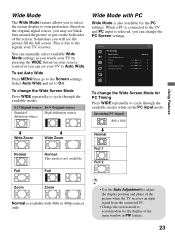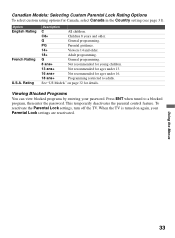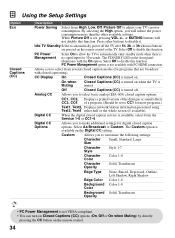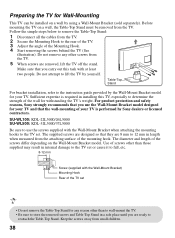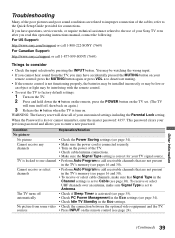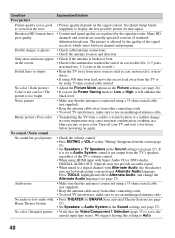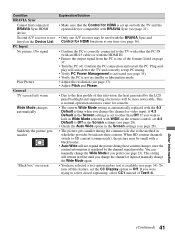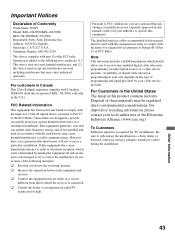Sony KDL32L5000 - 32" LCD TV Support and Manuals
Get Help and Manuals for this Sony item

View All Support Options Below
Free Sony KDL32L5000 manuals!
Problems with Sony KDL32L5000?
Ask a Question
Free Sony KDL32L5000 manuals!
Problems with Sony KDL32L5000?
Ask a Question
Most Recent Sony KDL32L5000 Questions
I Want A New Lcd Display For Dcr Trv 22e
want to purcgase one.
want to purcgase one.
(Posted by rameshgajjar1711 6 years ago)
Antenna Mode
i have a sony trinitron kv 36 and i want to hook up an antenna. I have no remote to change over to a...
i have a sony trinitron kv 36 and i want to hook up an antenna. I have no remote to change over to a...
(Posted by mikeblackburn18 6 years ago)
Screen Picture Stays Dark.
I have a discontinued Sony Handycam camcorder that I bought on a website. The screen appears dark wh...
I have a discontinued Sony Handycam camcorder that I bought on a website. The screen appears dark wh...
(Posted by kimicrescenzo 7 years ago)
Problem Controlling Tv With Remote Control / Manual Controls Work
TV fails to be controlled with multiple IR tv remotes. Change batteries and used different remotes s...
TV fails to be controlled with multiple IR tv remotes. Change batteries and used different remotes s...
(Posted by dennishammerschmidt 8 years ago)
What App Can I Use Or What Universal Controler Can I Use For Kdl32l5000
(Posted by Anonymous-155500 8 years ago)
Sony KDL32L5000 Videos
Popular Sony KDL32L5000 Manual Pages
Sony KDL32L5000 Reviews
We have not received any reviews for Sony yet.