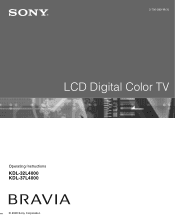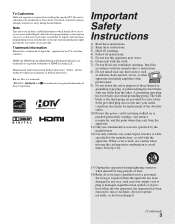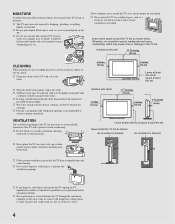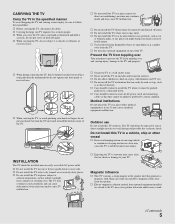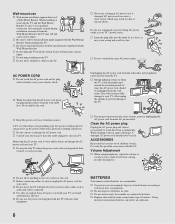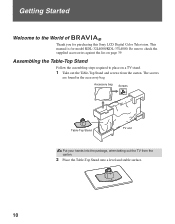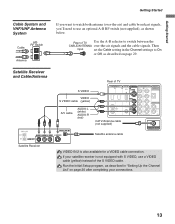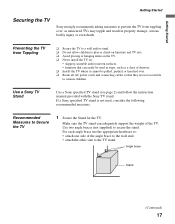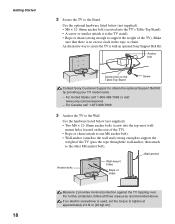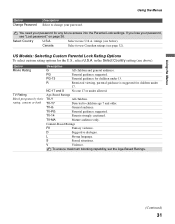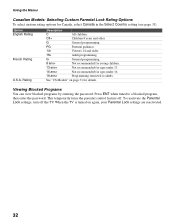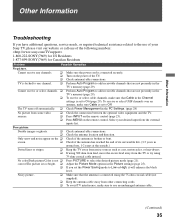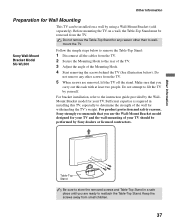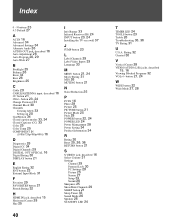Sony KDL32L4000 Support Question
Find answers below for this question about Sony KDL32L4000 - 32" LCD TV.Need a Sony KDL32L4000 manual? We have 1 online manual for this item!
Question posted by annmurphy on February 12th, 2023
What Wall Bracket Mount Do I Need For A Sony Model Kdl - 32l4000 ?
The person who posted this question about this Sony product did not include a detailed explanation. Please use the "Request More Information" button to the right if more details would help you to answer this question.
Current Answers
Answer #1: Posted by SonuKumar on February 12th, 2023 10:05 AM
Please respond to my effort to provide you with the best possible solution by using the "Acceptable Solution" and/or the "Helpful" buttons when the answer has proven to be helpful.
Regards,
Sonu
Your search handyman for all e-support needs!!
Related Sony KDL32L4000 Manual Pages
Similar Questions
Sony Bravia Kdl32l4000 32' Lcd Tv
i brought this tv from a friend and it had no remote would i be able to get a universal 1 and will i...
i brought this tv from a friend and it had no remote would i be able to get a universal 1 and will i...
(Posted by richardhall33 9 years ago)
Will Sony Bravia Model Kdl-32l4000 Operate With Cracked Screen
(Posted by dhjajosea 9 years ago)
Sony Bravia Problem. Model Kdl 40l4000
Hi the top 5 and half inches of screen gone to the bottom, what do u suggest ? Richard
Hi the top 5 and half inches of screen gone to the bottom, what do u suggest ? Richard
(Posted by ribbotson 9 years ago)
Screws Rewuired For Model Kdl 40sl150
Bracket Attached To Tv Base
Screws required for model KDL 40SL150 Tv Base
Screws required for model KDL 40SL150 Tv Base
(Posted by johgag1109 12 years ago)
What Screws To Mount This Tv On A Wall Bracket
what screws to mount this tv on a wall bracket
what screws to mount this tv on a wall bracket
(Posted by relix1 12 years ago)