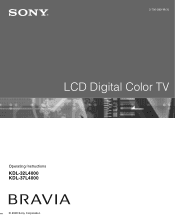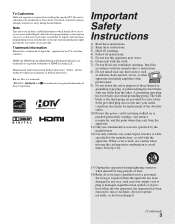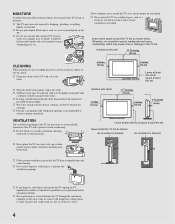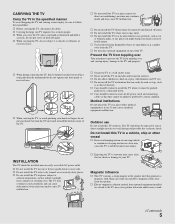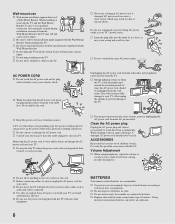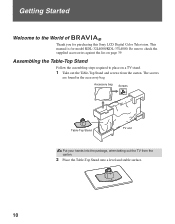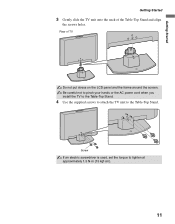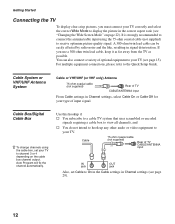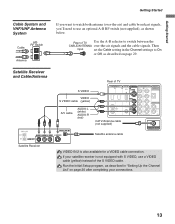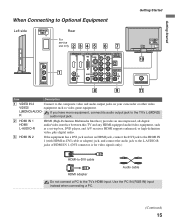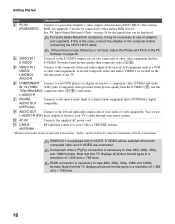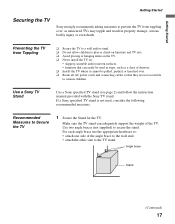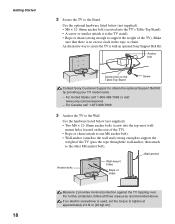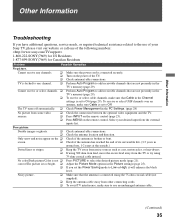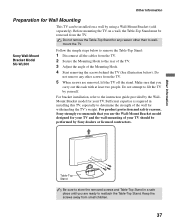Sony KDL32L4000 Support Question
Find answers below for this question about Sony KDL32L4000 - 32" LCD TV.Need a Sony KDL32L4000 manual? We have 1 online manual for this item!
Question posted by Anonymous-170245 on December 30th, 2021
Ako Mám Resetoval Tv Sony Vravia Kdl-32l4000
Current Answers
Answer #1: Posted by Technoprince123 on December 30th, 2021 8:11 AM
https://www.sony.com/electronics/support/product/kdl-32l4000/manuals
Please response if this answer is acceptable and solw your problem thanks
Answer #2: Posted by SonuKumar on December 30th, 2021 8:33 AM
1 Factory Reset
Unplug the TV and leave it unplugged for one minute.
Plug the TV back in. ...
On the remote control, press and hold the UP ARROW button.
While holding down the UP ARROW button, press and release the POWER button on the television. ...
Depending on the model, RESET may flash on the screen.
https://electro-medical.blogspot.com/2015/10/sony-kdl-32l4000-kdl-37l4000-service.html
Please respond to my effort to provide you with the best possible solution by using the "Acceptable Solution" and/or the "Helpful" buttons when the answer has proven to be helpful.
Regards,
Sonu
Your search handyman for all e-support needs!!
Related Sony KDL32L4000 Manual Pages
Similar Questions
i brought this tv from a friend and it had no remote would i be able to get a universal 1 and will i...
I have the TV itself, but the old owner put it on the wall and threw away the stand-base that came w...
Does anyone have a free copy of the service manual for Sony KDL XBR2 32" LCD HDTV?
I mounted my tv on the wall now I'm moving and I need to use the stand. I misplaced the 3 screws tha...