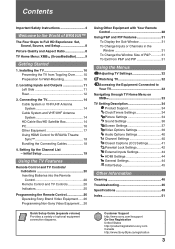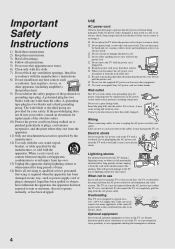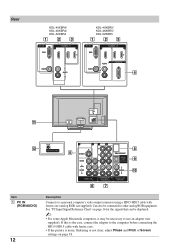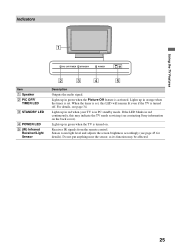Sony KDL-52XBR4 Support Question
Find answers below for this question about Sony KDL-52XBR4 - 52" LCD TV.Need a Sony KDL-52XBR4 manual? We have 1 online manual for this item!
Question posted by drewlinkedin6 on February 27th, 2014
Where Can I Buy The Stand-base For A Sony Kdl-52xbr4 Flat Screen Television?
I have the TV itself, but the old owner put it on the wall and threw away the stand-base that came with the TV. Sony tells me that it's been discontinued and I can't find it anywhere. Even the substitute part # is no longer available. I don't want to put it on the wall so I need to find the stand-base for this TV.
Current Answers
Related Sony KDL-52XBR4 Manual Pages
Similar Questions
How To Remove The Stand From A Sony Kdl-52xbr4 Tv
(Posted by tdemark 10 years ago)
Sony Bravia Kdl-52w4100 52 Lcd Tv Wont Turn On
(Posted by lriozskydrum 10 years ago)
Where Can I Buy A Base For The Klv-23hr 1 Tv?
32" LCD tv replacement base needed
32" LCD tv replacement base needed
(Posted by Rziering1 11 years ago)
Where Can I Get The Stand For The Sony Kdl-52xbr4
(Posted by rosendo1643 12 years ago)