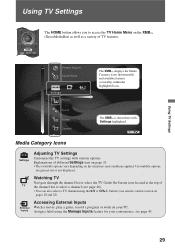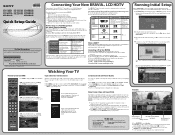Sony KDL-52W4100 - 52" LCD TV Support and Manuals
Get Help and Manuals for this Sony item

View All Support Options Below
Free Sony KDL-52W4100 manuals!
Problems with Sony KDL-52W4100?
Ask a Question
Free Sony KDL-52W4100 manuals!
Problems with Sony KDL-52W4100?
Ask a Question
Most Recent Sony KDL-52W4100 Questions
Lines In Screen
have one black line on right side of sceen and red line a little to the left of the black line what ...
have one black line on right side of sceen and red line a little to the left of the black line what ...
(Posted by iptcruiser 8 years ago)
Kdl-52w4100 Does Not Turn On No Standby Light
(Posted by reeho 9 years ago)
My Sony Tv Wont Turn On
(Posted by dwhelJoey5 9 years ago)
Is There A Driver Or Firmware You Have To Upload With The Rplace Of Main Board
(Posted by larryahunt 9 years ago)
Sony KDL-52W4100 Videos
Popular Sony KDL-52W4100 Manual Pages
Sony KDL-52W4100 Reviews
We have not received any reviews for Sony yet.