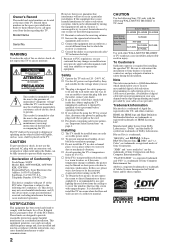Sony KDL52W3000 - 52" LCD TV Support and Manuals
Get Help and Manuals for this Sony item

View All Support Options Below
Free Sony KDL52W3000 manuals!
Problems with Sony KDL52W3000?
Ask a Question
Free Sony KDL52W3000 manuals!
Problems with Sony KDL52W3000?
Ask a Question
Most Recent Sony KDL52W3000 Questions
Need A Front Replacement Screen For A Sony Led Model Kdl-52w3000
Need a front replacement screen for a Sony led modelKDL-52W3000
Need a front replacement screen for a Sony led modelKDL-52W3000
(Posted by Dinatale167 5 months ago)
Screen Has A Darker Area In The Middle Of The Screen And Left Side Is Green
replaced the t-con board and now wonder if the screen is bad
replaced the t-con board and now wonder if the screen is bad
(Posted by aendres 12 years ago)
Sony KDL52W3000 Videos
Popular Sony KDL52W3000 Manual Pages
Sony KDL52W3000 Reviews
We have not received any reviews for Sony yet.