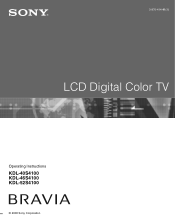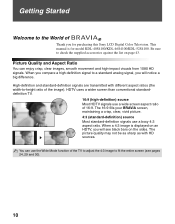Sony KDL52S4100 - 52" LCD TV Support and Manuals
Get Help and Manuals for this Sony item

View All Support Options Below
Free Sony KDL52S4100 manuals!
Problems with Sony KDL52S4100?
Ask a Question
Free Sony KDL52S4100 manuals!
Problems with Sony KDL52S4100?
Ask a Question
Most Recent Sony KDL52S4100 Questions
How To Fix Invalid Format
(Posted by Anonymous-170701 2 years ago)
How To Repair Lcd Tv Power Supply Sony Model Kdl-52s4100
(Posted by me1Tom 9 years ago)
Turn On Tv With No Sound And No Picture.
Is this motherboard problem or need to replace lamp?
Is this motherboard problem or need to replace lamp?
(Posted by julial2002 10 years ago)
Sony Kdl52s4100 No Sound No Picture Green Light Comes On Steady.
I have a Sony Bravia KDL 52S4100. It stopped working suddenly. The green light comes on steady on po...
I have a Sony Bravia KDL 52S4100. It stopped working suddenly. The green light comes on steady on po...
(Posted by kokubund001 10 years ago)
Is There Any Recall On The Kdl52s4100.
Pictures started ghosting after only 3 years. unable to use set.
Pictures started ghosting after only 3 years. unable to use set.
(Posted by jruss90180 10 years ago)
Popular Sony KDL52S4100 Manual Pages
Sony KDL52S4100 Reviews
We have not received any reviews for Sony yet.