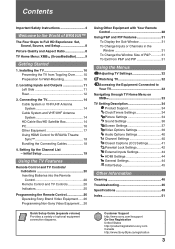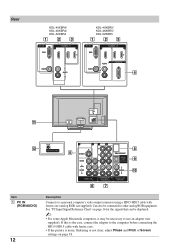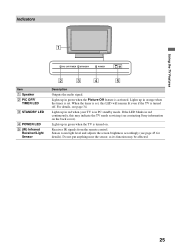Sony KDL-52XBR5 - 52" LCD TV Support and Manuals
Get Help and Manuals for this Sony item

View All Support Options Below
Free Sony KDL-52XBR5 manuals!
Problems with Sony KDL-52XBR5?
Ask a Question
Free Sony KDL-52XBR5 manuals!
Problems with Sony KDL-52XBR5?
Ask a Question
Most Recent Sony KDL-52XBR5 Questions
Bad Picture On My Sony
My sony bravia has horizontal lines from too to bottom and you can see smeared colors across the scr...
My sony bravia has horizontal lines from too to bottom and you can see smeared colors across the scr...
(Posted by montezjoe80 3 years ago)
I Have 52inc Sony Bravia Screen Is Crack Do U Have Any For Sale
(Posted by FONZED 12 years ago)
I Have A Sony Kdl 52xbr5 Tv, It Has Horizontal Lines Originating On The Right Si
(Posted by bobh45397 12 years ago)
Popular Sony KDL-52XBR5 Manual Pages
Sony KDL-52XBR5 Reviews
We have not received any reviews for Sony yet.