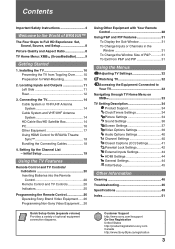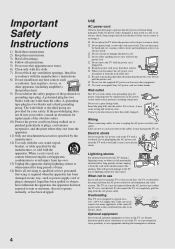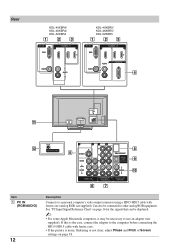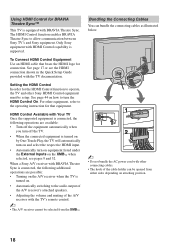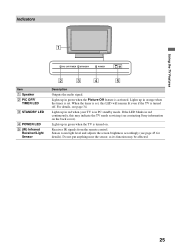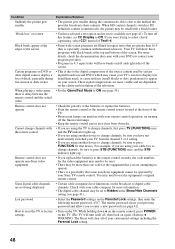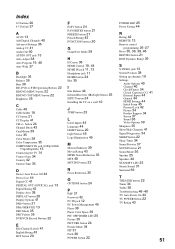Sony KDL-52XBR5 Support Question
Find answers below for this question about Sony KDL-52XBR5 - 52" LCD TV.Need a Sony KDL-52XBR5 manual? We have 1 online manual for this item!
Question posted by FONZED on December 12th, 2011
I Have 52inc Sony Bravia Screen Is Crack Do U Have Any For Sale
The person who posted this question about this Sony product did not include a detailed explanation. Please use the "Request More Information" button to the right if more details would help you to answer this question.
Current Answers
Related Sony KDL-52XBR5 Manual Pages
Similar Questions
Bad Picture On My Sony
My sony bravia has horizontal lines from too to bottom and you can see smeared colors across the scr...
My sony bravia has horizontal lines from too to bottom and you can see smeared colors across the scr...
(Posted by montezjoe80 3 years ago)
Can The Screen Be Replaced Or Can This Tv Be Purchased?
The screen looks like it got tapped in moving and the tv works with sound but no picture. Can the sc...
The screen looks like it got tapped in moving and the tv works with sound but no picture. Can the sc...
(Posted by staceykraft 7 years ago)
Sony Bravia Kdl-52w4100 52 Lcd Tv Wont Turn On
(Posted by lriozskydrum 10 years ago)
How Can Sallow The Sony Bravia Klv32bx300 Lcd Tv Flickering Problem
how can sallow the sony bravia klv32bx300 lcd tv flickering problem
how can sallow the sony bravia klv32bx300 lcd tv flickering problem
(Posted by venkatkmr 11 years ago)
My Sony Bravia Lcd Tv Model #kdl46nx800's Red Standby Light Blinks 5x. Why??
Hi, My Sony Bravia LCD TV, Model #KDL 46NX800 has a red standby light that blinks 5x. It pauses an...
Hi, My Sony Bravia LCD TV, Model #KDL 46NX800 has a red standby light that blinks 5x. It pauses an...
(Posted by lilbebop1 11 years ago)