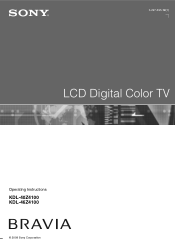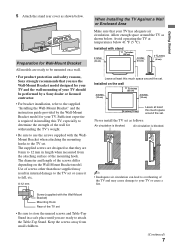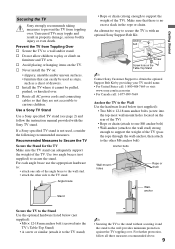Sony KDL-46Z4100 Support Question
Find answers below for this question about Sony KDL-46Z4100 - 46" LCD TV.Need a Sony KDL-46Z4100 manual? We have 1 online manual for this item!
Question posted by lilbebop1 on August 9th, 2012
My Sony Bravia Lcd Tv Model #kdl46nx800's Red Standby Light Blinks 5x. Why??
Hi, My Sony Bravia LCD TV, Model #KDL 46NX800 has a red standby light that blinks 5x. It pauses and will resume blinking another 5x. This keeps going on. What should I do??? I bought a replacement warranty but I hope this is just a quick fix. Thanks much for the needed assistance. Patty
Current Answers
Related Sony KDL-46Z4100 Manual Pages
Similar Questions
My Tv Standby Light Will Blink 4 Times Repeatedly. Will Not Power How Can I Fix
my KV - 27v65 Sony TV will show a power light. Then the standby light will blink 4 times and it will...
my KV - 27v65 Sony TV will show a power light. Then the standby light will blink 4 times and it will...
(Posted by Tp185067 5 years ago)
Model Kdl-40z4100 Screen Issue
Hi there i have a sony bravia model KDL-40Z4100 the problem i am having is the picture is very dark....
Hi there i have a sony bravia model KDL-40Z4100 the problem i am having is the picture is very dark....
(Posted by Shak2003361 5 years ago)
Sony Big Srceen Tv Mod #kp65ws500tv Come On Green Screen
Tv come on with green screen 4afew seconds then hose o
Tv come on with green screen 4afew seconds then hose o
(Posted by mmorales63 6 years ago)
I'm Looking For The Serial#for Sony Lcd Flat Panel Tv.model Is Kdl32xbr6
(Posted by gerthou2005 10 years ago)