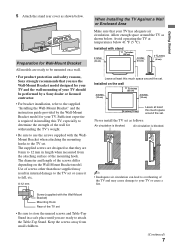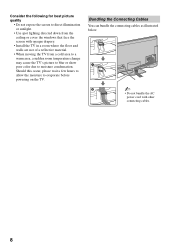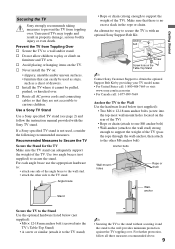Sony KDL-46Z4100 - 46" LCD TV Support and Manuals
Get Help and Manuals for this Sony item

View All Support Options Below
Free Sony KDL-46Z4100 manuals!
Problems with Sony KDL-46Z4100?
Ask a Question
Free Sony KDL-46Z4100 manuals!
Problems with Sony KDL-46Z4100?
Ask a Question
Most Recent Sony KDL-46Z4100 Questions
Sony Bravia Kdl-46s4100 Hdmi
My Sony Bravia KDL-46S4100 HDMI and the main board not working for long ago. Can I get the main boar...
My Sony Bravia KDL-46S4100 HDMI and the main board not working for long ago. Can I get the main boar...
(Posted by philhg 4 years ago)
Model Kdl-40z4100 Screen Issue
Hi there i have a sony bravia model KDL-40Z4100 the problem i am having is the picture is very dark....
Hi there i have a sony bravia model KDL-40Z4100 the problem i am having is the picture is very dark....
(Posted by Shak2003361 5 years ago)
Sony Big Srceen Tv Mod #kp65ws500tv Come On Green Screen
Tv come on with green screen 4afew seconds then hose o
Tv come on with green screen 4afew seconds then hose o
(Posted by mmorales63 6 years ago)
Crack On The Screen
My Sony Bravia KDL-46Z4100 has a crack on the screen. How much i am looking at if I have to replace ...
My Sony Bravia KDL-46Z4100 has a crack on the screen. How much i am looking at if I have to replace ...
(Posted by simranmakkar13 7 years ago)
How To Reset Network Adapter On Sony Kdl-46z4100
(Posted by pionmo 9 years ago)
Sony KDL-46Z4100 Videos
Popular Sony KDL-46Z4100 Manual Pages
Sony KDL-46Z4100 Reviews
We have not received any reviews for Sony yet.