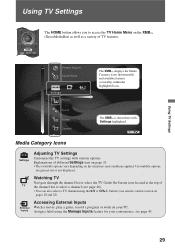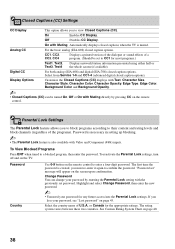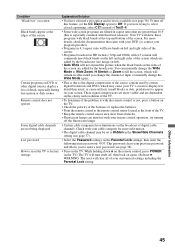Sony KDL46V4100 - 46" LCD TV Support and Manuals
Get Help and Manuals for this Sony item

View All Support Options Below
Free Sony KDL46V4100 manuals!
Problems with Sony KDL46V4100?
Ask a Question
Free Sony KDL46V4100 manuals!
Problems with Sony KDL46V4100?
Ask a Question
Most Recent Sony KDL46V4100 Questions
Tv Will Not Turn On. Standby Light Blinks 6 Times With 2 Clicking Sounds. Whic
board is problem : main, power or inverter
board is problem : main, power or inverter
(Posted by pcnagel 2 years ago)
Sony Handycam Pj230e
My Sony PJ230E powers up but does not display the "Menu" screen, hence I am unable to proceed any fu...
My Sony PJ230E powers up but does not display the "Menu" screen, hence I am unable to proceed any fu...
(Posted by danbwallace 5 years ago)
Type Of Ac Cord Is 3 Pins Or 2 ?
I want to know if the power cord is 3 or 2 pins cable?
I want to know if the power cord is 3 or 2 pins cable?
(Posted by kaffyfernandez 10 years ago)
Sony KDL46V4100 Videos
Popular Sony KDL46V4100 Manual Pages
Sony KDL46V4100 Reviews
We have not received any reviews for Sony yet.