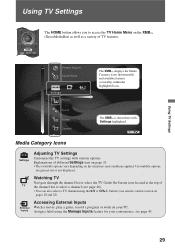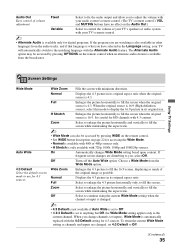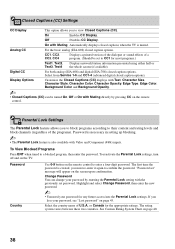Sony KDL-46W4100 - 46" LCD TV Support and Manuals
Get Help and Manuals for this Sony item

View All Support Options Below
Free Sony KDL-46W4100 manuals!
Problems with Sony KDL-46W4100?
Ask a Question
Free Sony KDL-46W4100 manuals!
Problems with Sony KDL-46W4100?
Ask a Question
Most Recent Sony KDL-46W4100 Questions
Sony Replacement Remote Bravia Kdl-xbr6, W And W Series Models
Where do I purchase one of these?
Where do I purchase one of these?
(Posted by homerst28 8 years ago)
How To Reset The Picture To Fill The Entire Screen,
I accidentally made some changes and now can not get back to the correct picture display, it does no...
I accidentally made some changes and now can not get back to the correct picture display, it does no...
(Posted by baymk 8 years ago)
Where Was Sony Kdl-46w4100 Manufactured
(Posted by laxmmazze 9 years ago)
How To Use Pip On Sony 46w4100
(Posted by tiffmmmsa 9 years ago)
Looking For A Pedestal Stand
Desperatly seeking a Pedestal Stand for a Sony Bravia Model: KDL-46S4100I can't find one anywhere an...
Desperatly seeking a Pedestal Stand for a Sony Bravia Model: KDL-46S4100I can't find one anywhere an...
(Posted by deecarlson 10 years ago)
Sony KDL-46W4100 Videos
Popular Sony KDL-46W4100 Manual Pages
Sony KDL-46W4100 Reviews
 Sony has a rating of 1.00 based upon 1 review.
Get much more information including the actual reviews and ratings that combined to make up the overall score listed above. Our reviewers
have graded the Sony KDL-46W4100 based upon the following criteria:
Sony has a rating of 1.00 based upon 1 review.
Get much more information including the actual reviews and ratings that combined to make up the overall score listed above. Our reviewers
have graded the Sony KDL-46W4100 based upon the following criteria:
- Durability [1 rating]
- Cost Effective [1 rating]
- Quality [1 rating]
- Operate as Advertised [1 rating]
- Customer Service [1 rating]