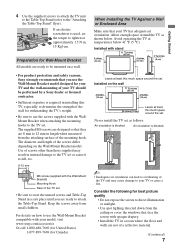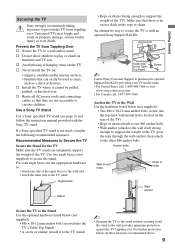Sony KDL-46XBR6 - 46" LCD TV Support and Manuals
Get Help and Manuals for this Sony item

View All Support Options Below
Free Sony KDL-46XBR6 manuals!
Problems with Sony KDL-46XBR6?
Ask a Question
Free Sony KDL-46XBR6 manuals!
Problems with Sony KDL-46XBR6?
Ask a Question
Most Recent Sony KDL-46XBR6 Questions
¿ Qué Daño Significa 14 Blinks ? En Kdl-46xbr-6 De Sony?
(Posted by tvcn21 2 years ago)
Stanby Light Flashes 14 Times
What does it mean when a KDL-46XBR6 has a standby light that repeatedly flashes 14 times and the tv ...
What does it mean when a KDL-46XBR6 has a standby light that repeatedly flashes 14 times and the tv ...
(Posted by djwyborny 9 years ago)
Where Can I Get A T-con Board Sony Kdl-46xbr6? I Prefer New.
(Posted by merilee45 10 years ago)
Popular Sony KDL-46XBR6 Manual Pages
Sony KDL-46XBR6 Reviews
We have not received any reviews for Sony yet.