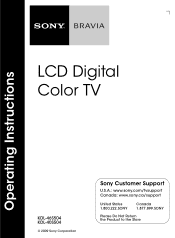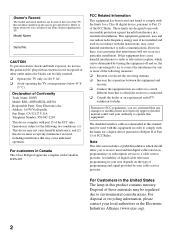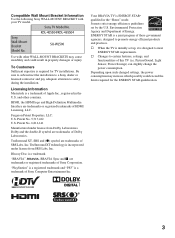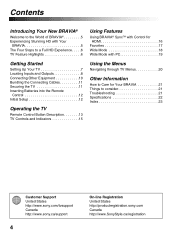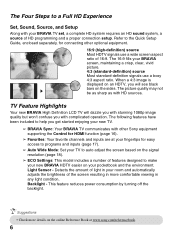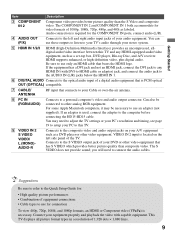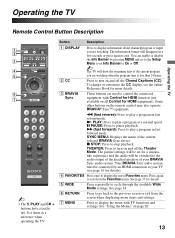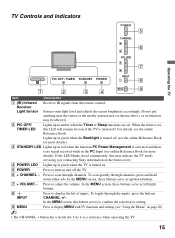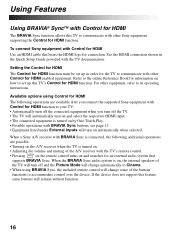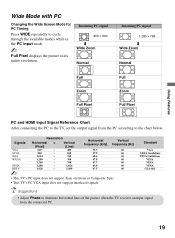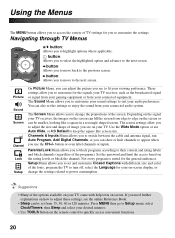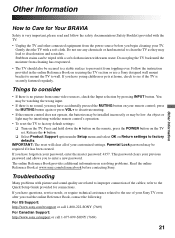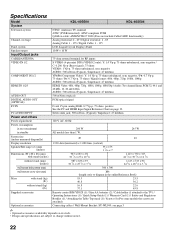Sony KDL46S504 - 46" LCD TV Support and Manuals
Get Help and Manuals for this Sony item

View All Support Options Below
Free Sony KDL46S504 manuals!
Problems with Sony KDL46S504?
Ask a Question
Free Sony KDL46S504 manuals!
Problems with Sony KDL46S504?
Ask a Question
Most Recent Sony KDL46S504 Questions
We're Can I Get A Replacement Base And What Is The Part Number
We're can I get a replacement base and what is the part number
We're can I get a replacement base and what is the part number
(Posted by Kjstender 9 years ago)
How Do I Find The Settings To See If My Tv Is Set To Pcm?
Trying to instal a surround sound bar speaker.Will noworkwear with input output jacks?
Trying to instal a surround sound bar speaker.Will noworkwear with input output jacks?
(Posted by Cboucher31 11 years ago)
Need Proper Settings For Picture Quality.
(Posted by Anonymous-55576 12 years ago)
What Is The Stand Model Number
i am looking to replace my broken stand for this tv
i am looking to replace my broken stand for this tv
(Posted by TRESOP 12 years ago)
Can Find My Guarantee For Sony Bravia Kdl46s504 And I Need To Fix It
(Posted by Anadapena 12 years ago)
Popular Sony KDL46S504 Manual Pages
Sony KDL46S504 Reviews
We have not received any reviews for Sony yet.