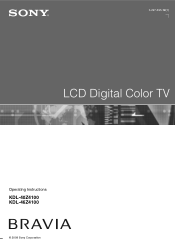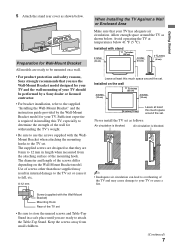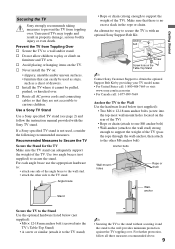Sony KDL 46Z4100 B - 46" LCD TV Support and Manuals
Get Help and Manuals for this Sony item

View All Support Options Below
Free Sony KDL 46Z4100 B manuals!
Problems with Sony KDL 46Z4100 B?
Ask a Question
Free Sony KDL 46Z4100 B manuals!
Problems with Sony KDL 46Z4100 B?
Ask a Question
Most Recent Sony KDL 46Z4100 B Questions
46s4100 T Con Board The Same As A 46z4100 Tcon Board?
is a 46S4100 t con board the same as a 46z4100 tcon board?
is a 46S4100 t con board the same as a 46z4100 tcon board?
(Posted by cartmckch 4 years ago)
The Cause Of Vertical
Streaks On Our Tv
Our Sony KDL-40Z4100 TV has streaks running vertically on the screen. Can you tell us what causes th...
Our Sony KDL-40Z4100 TV has streaks running vertically on the screen. Can you tell us what causes th...
(Posted by Anonymous-40477 12 years ago)
Sony KDL 46Z4100 B Videos
Popular Sony KDL 46Z4100 B Manual Pages
Sony KDL 46Z4100 B Reviews
We have not received any reviews for Sony yet.