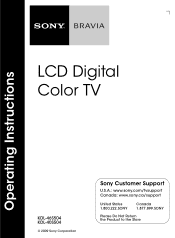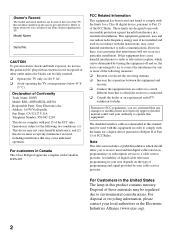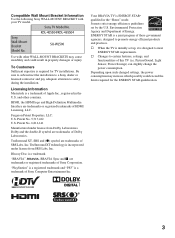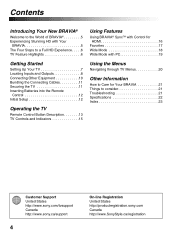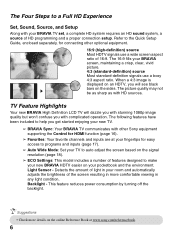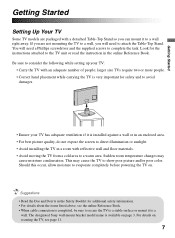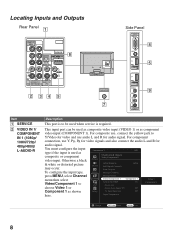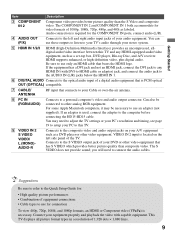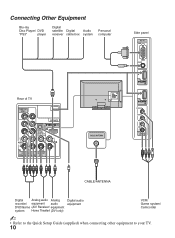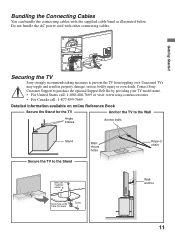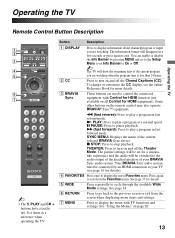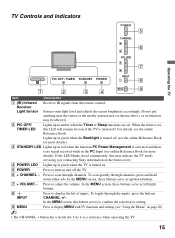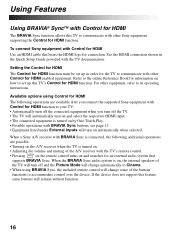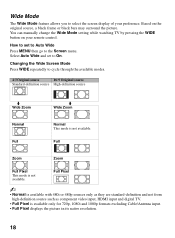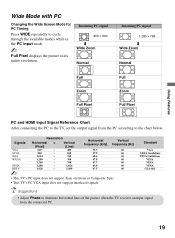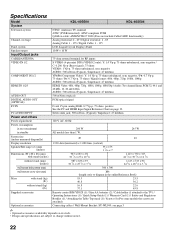Sony KDL46S504 Support Question
Find answers below for this question about Sony KDL46S504 - 46" LCD TV.Need a Sony KDL46S504 manual? We have 1 online manual for this item!
Question posted by TRESOP on February 11th, 2012
What Is The Stand Model Number
i am looking to replace my broken stand for this tv
Current Answers
Related Sony KDL46S504 Manual Pages
Similar Questions
Model Number
what does the r stand for in my model number KLD40R350B?
what does the r stand for in my model number KLD40R350B?
(Posted by ttarantino 9 years ago)
We're Can I Get A Replacement Base And What Is The Part Number
We're can I get a replacement base and what is the part number
We're can I get a replacement base and what is the part number
(Posted by Kjstender 9 years ago)
How Do I Find The Settings To See If My Tv Is Set To Pcm?
Trying to instal a surround sound bar speaker.Will noworkwear with input output jacks?
Trying to instal a surround sound bar speaker.Will noworkwear with input output jacks?
(Posted by Cboucher31 11 years ago)
Sony Bravia Model Number Kdl-32m3000.
Hi, The T.V. has sound, but no picture. I can see white light in the back of T.V. set. Would that be...
Hi, The T.V. has sound, but no picture. I can see white light in the back of T.V. set. Would that be...
(Posted by Anonymous-66910 11 years ago)
Is There A Recall On Sonykdl40s504? I Understand Some Bravia Models Have Been.
(Posted by imashutterbug7 12 years ago)