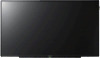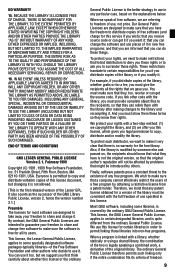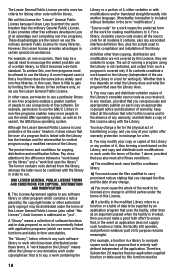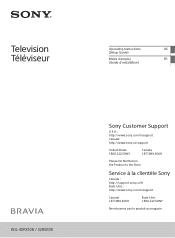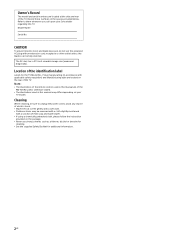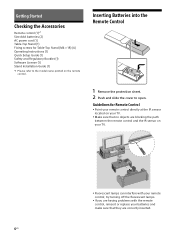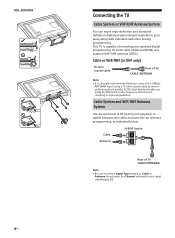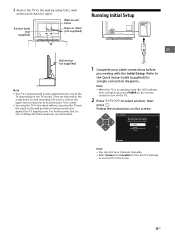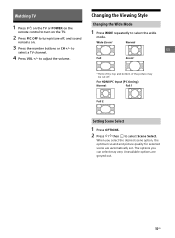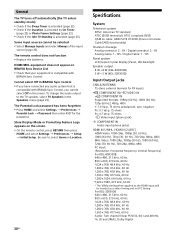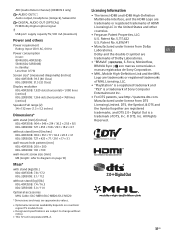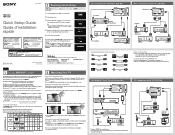Sony KDL-40R350B Support Question
Find answers below for this question about Sony KDL-40R350B.Need a Sony KDL-40R350B manual? We have 3 online manuals for this item!
Question posted by ttarantino on June 12th, 2014
Model Number
what does the r stand for in my model number KLD40R350B?
Current Answers
Related Sony KDL-40R350B Manual Pages
Similar Questions
Software Termination.
Where i can get the firmware for kdl-40r350b due to termination update already?
Where i can get the firmware for kdl-40r350b due to termination update already?
(Posted by radinahmad01 1 year ago)
Tv Sony Type 40r350b Apakah Bisa Utk Tv Digital? Atau Tetap Harus Gunakan Stb?
(Posted by Feodorabr 2 years ago)
Where Can I Buy The Stand-base For A Sony Kdl-52xbr4 Flat Screen Television?
I have the TV itself, but the old owner put it on the wall and threw away the stand-base that came w...
I have the TV itself, but the old owner put it on the wall and threw away the stand-base that came w...
(Posted by drewlinkedin6 10 years ago)
Kdl-55ex710 Led Tv Stand By Problem
KDL-55EX710 led tv stand by problem on and off sonydisplay pictures coming and going please telme wh...
KDL-55EX710 led tv stand by problem on and off sonydisplay pictures coming and going please telme wh...
(Posted by sakinalanaga 11 years ago)