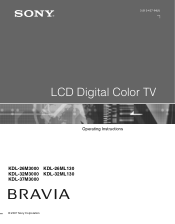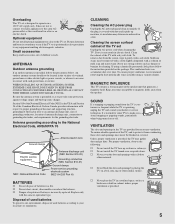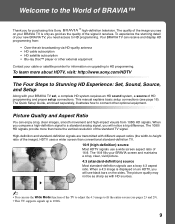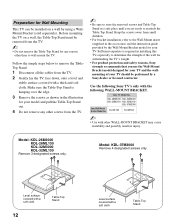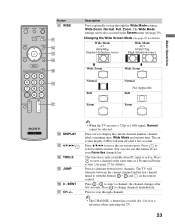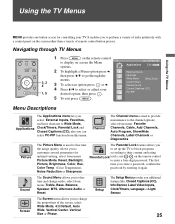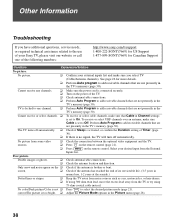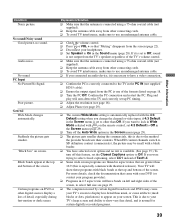Sony KDL-32M3000 - 32" LCD TV Support and Manuals
Get Help and Manuals for this Sony item

View All Support Options Below
Free Sony KDL-32M3000 manuals!
Problems with Sony KDL-32M3000?
Ask a Question
Free Sony KDL-32M3000 manuals!
Problems with Sony KDL-32M3000?
Ask a Question
Most Recent Sony KDL-32M3000 Questions
Cambio De Idioma Cada Que Cambio De Canal
hola tengo un problema en mi tv cada que cambio de canal del 5 a cualquier otro y regreso al 5 todo ...
hola tengo un problema en mi tv cada que cambio de canal del 5 a cualquier otro y regreso al 5 todo ...
(Posted by fabiangilm 4 years ago)
Sony Bravia Kdl32m3000 Menu Screen Does Not Appear
(Posted by 124vonde 9 years ago)
How To Fix Ghost Images On Sony Bravia 32l5000
(Posted by dedenshady 9 years ago)
How To Fix Sony Kdl-32m3000, Ghosting, Dark Color, Slow Motion Image
(Posted by brokeso 9 years ago)
Sony KDL-32M3000 Videos
Popular Sony KDL-32M3000 Manual Pages
Sony KDL-32M3000 Reviews
We have not received any reviews for Sony yet.