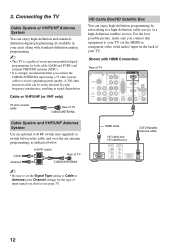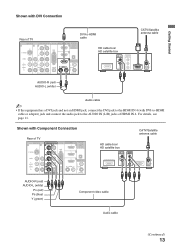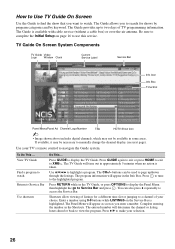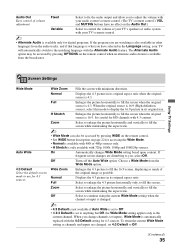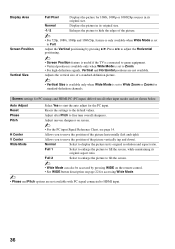Sony KDL46V4100 Support Question
Find answers below for this question about Sony KDL46V4100 - 46" LCD TV.Need a Sony KDL46V4100 manual? We have 1 online manual for this item!
Current Answers
Answer #1: Posted by khanjee on August 18th, 2023 9:25 PM
- You can find the resolution setting in your TV settings menu. The resolution listing should be in your owner's manual.
- The "i" stands for "interlaced," which means the image on your screen flickers between every other line, and the "p" stands for "progressive," which means the image constantly uses every line on the TV screen to display the image.
Please Accept my answer by providing you with the best possible solution. Would be more glade.
THANK YOU
Answer #2: Posted by SonuKumar on August 19th, 2023 12:00 AM
The Sony KDL46V4100 was released in 2010, so it is a bit older than some of the newer 1080p TVs on the market. However, it is still a good TV and it should provide you with many years of enjoyment.
Here are some of the other features of the Sony KDL46V4100:
24p True Cinema: This feature allows you to watch Blu-ray Disc movies in their original frame rate of 24 frames per second, which is the same frame rate as movies shown in theaters.
HDMI x 4: This TV has four HDMI ports, which allow you to connect it to a variety of high definition devices, such as Blu-ray Disc players, game consoles, and cable boxes.
DmEx: This interface allows you to add additional features to your TV, such as the ability to watch Internet TV.
Overall, the Sony KDL46V4100 is a good 1080p TV that offers a variety of features. If you are looking for a affordable 1080p TV, this is a good option to consider.
Please respond to my effort to provide you with the best possible solution by using the "Acceptable Solution" and/or the "Helpful" buttons when the answer has proven to be helpful.
Regards,
Sonu
Your search handyman for all e-support needs!!
Related Sony KDL46V4100 Manual Pages
Similar Questions
board is problem : main, power or inverter
I have the TV itself, but the old owner put it on the wall and threw away the stand-base that came w...
my tv dos not coms on red light flashes 5 times