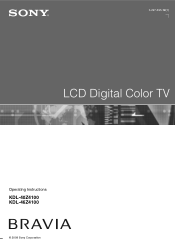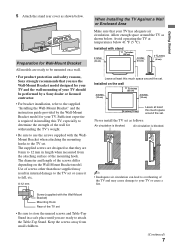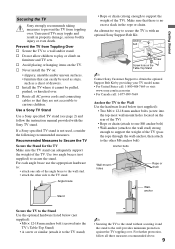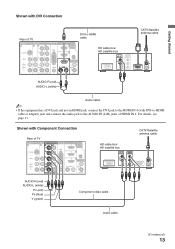Sony KDL-46Z4100 Support Question
Find answers below for this question about Sony KDL-46Z4100 - 46" LCD TV.Need a Sony KDL-46Z4100 manual? We have 1 online manual for this item!
Question posted by pionmo on September 15th, 2014
How To Reset Network Adapter On Sony Kdl-46z4100
The person who posted this question about this Sony product did not include a detailed explanation. Please use the "Request More Information" button to the right if more details would help you to answer this question.
Current Answers
Related Sony KDL-46Z4100 Manual Pages
Similar Questions
Crack On The Screen
My Sony Bravia KDL-46Z4100 has a crack on the screen. How much i am looking at if I have to replace ...
My Sony Bravia KDL-46Z4100 has a crack on the screen. How much i am looking at if I have to replace ...
(Posted by simranmakkar13 7 years ago)
How To Reset Sony Bravia Kdl Tv To Factory Settings Without Remote
(Posted by swSha 9 years ago)
My Sony Bravia Lcd Tv Model #kdl46nx800's Red Standby Light Blinks 5x. Why??
Hi, My Sony Bravia LCD TV, Model #KDL 46NX800 has a red standby light that blinks 5x. It pauses an...
Hi, My Sony Bravia LCD TV, Model #KDL 46NX800 has a red standby light that blinks 5x. It pauses an...
(Posted by lilbebop1 11 years ago)
Sony Kdl-40z5100 - 40' Lcd Tv - Closed Caption Not Working
I have a Sony KDL-40Z5100 - 40" LCD TV connected via HDMI to a Cablevision Scientic Atlantic Cable b...
I have a Sony KDL-40Z5100 - 40" LCD TV connected via HDMI to a Cablevision Scientic Atlantic Cable b...
(Posted by skolakowski 12 years ago)