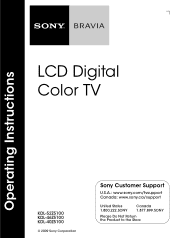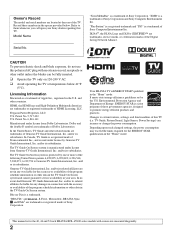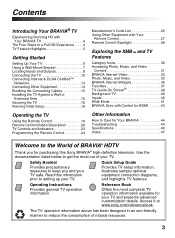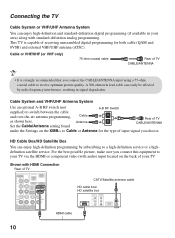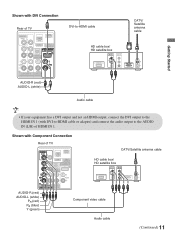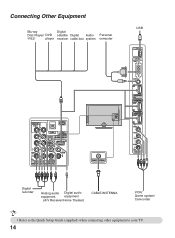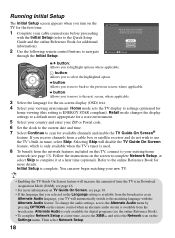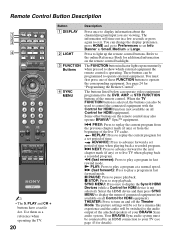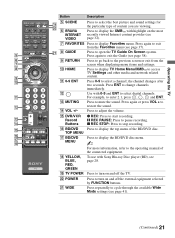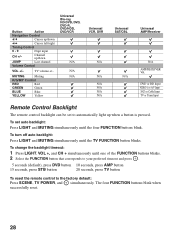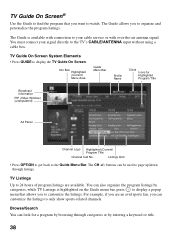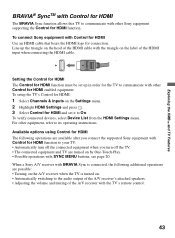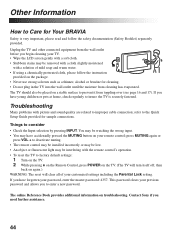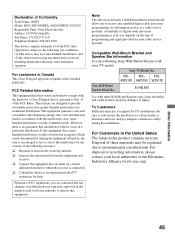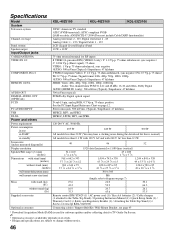Sony KDL-40Z5100 Support Question
Find answers below for this question about Sony KDL-40Z5100 - 40" LCD TV.Need a Sony KDL-40Z5100 manual? We have 1 online manual for this item!
Question posted by skolakowski on December 12th, 2011
Sony Kdl-40z5100 - 40' Lcd Tv - Closed Caption Not Working
I have a Sony KDL-40Z5100 - 40" LCD TV connected via HDMI to a Cablevision Scientic Atlantic Cable box - when I hit the Mute button, I don't get the "Closed Caption" words, however it does Mute the speakers. I have tried different setting on both the TV as well as the cable box to no avail! And yes, I did RTFM.
Current Answers
Related Sony KDL-40Z5100 Manual Pages
Similar Questions
Sony Kdl-46v5100 Does It Support Arc Hdmi ?
I have Sony KDL-46V5100 TV and STR-DG510 Home Theater. Does my tv support ARC HDMI ? What's HDMI por...
I have Sony KDL-46V5100 TV and STR-DG510 Home Theater. Does my tv support ARC HDMI ? What's HDMI por...
(Posted by michaello30068 4 years ago)
Trying To Set Up Close Caption Using Remote Can't Get It To Work.what Am I Doing
I've tried repeatedly to set up the close captioning using the remote & can't get it to work.Wha...
I've tried repeatedly to set up the close captioning using the remote & can't get it to work.Wha...
(Posted by Majikwizard 8 years ago)
Where Can I Buy The Stand-base For A Sony Kdl-52xbr4 Flat Screen Television?
I have the TV itself, but the old owner put it on the wall and threw away the stand-base that came w...
I have the TV itself, but the old owner put it on the wall and threw away the stand-base that came w...
(Posted by drewlinkedin6 10 years ago)
I'm Looking For The Serial#for Sony Lcd Flat Panel Tv.model Is Kdl32xbr6
(Posted by gerthou2005 10 years ago)
After Watching Tv For 5 Minutes The Tv Turns Off And Back On
(Posted by orbe2 12 years ago)