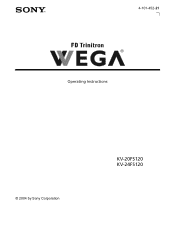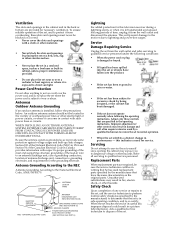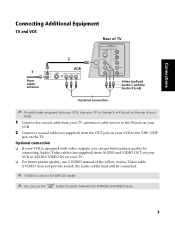Sony KV-24FS120 - 24" Fd Trinitron Wega Support and Manuals
Get Help and Manuals for this Sony item

View All Support Options Below
Free Sony KV-24FS120 manuals!
Problems with Sony KV-24FS120?
Ask a Question
Free Sony KV-24FS120 manuals!
Problems with Sony KV-24FS120?
Ask a Question
Most Recent Sony KV-24FS120 Questions
Trying To Set Up Close Caption Using Remote Can't Get It To Work.what Am I Doing
I've tried repeatedly to set up the close captioning using the remote & can't get it to work.Wha...
I've tried repeatedly to set up the close captioning using the remote & can't get it to work.Wha...
(Posted by Majikwizard 8 years ago)
Popular Sony KV-24FS120 Manual Pages
Sony KV-24FS120 Reviews
We have not received any reviews for Sony yet.