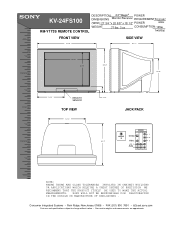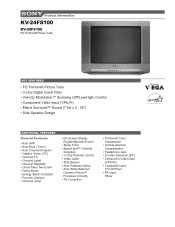Sony KV-24FS100 - 24" Fd Trinitron Wega Support and Manuals
Get Help and Manuals for this Sony item

View All Support Options Below
Free Sony KV-24FS100 manuals!
Problems with Sony KV-24FS100?
Ask a Question
Free Sony KV-24FS100 manuals!
Problems with Sony KV-24FS100?
Ask a Question
Most Recent Sony KV-24FS100 Questions
How To Change To Antenna Format
How to switch to antenna and scan for channels without remote control
How to switch to antenna and scan for channels without remote control
(Posted by jennifercampbellsegundo 8 months ago)
How To Reset The Tv Without Remote?
I have a Sony TV and it's older, it won't play the dvd player or the game. Could u please help
I have a Sony TV and it's older, it won't play the dvd player or the game. Could u please help
(Posted by louquita79 8 years ago)
Sony KV-24FS100 Videos

The Scrapped Sony FD Trinitron Wega KV-24FS100 CRT Television Set on the Street (June 2003)
Duration: 1:07
Total Views: 937
Duration: 1:07
Total Views: 937
Popular Sony KV-24FS100 Manual Pages
Sony KV-24FS100 Reviews
We have not received any reviews for Sony yet.