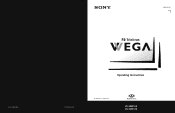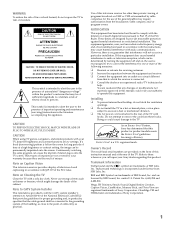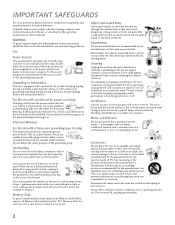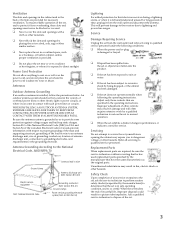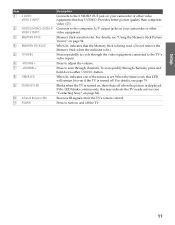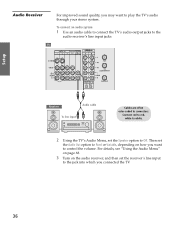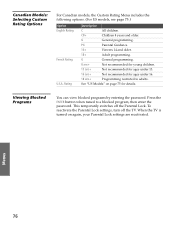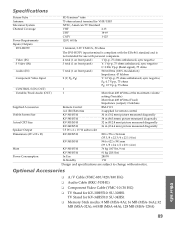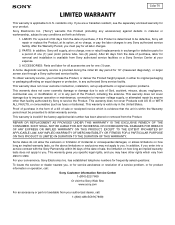Sony KV-30HS510 - 30" Fd Trinitron Wega Support and Manuals
Get Help and Manuals for this Sony item

View All Support Options Below
Free Sony KV-30HS510 manuals!
Problems with Sony KV-30HS510?
Ask a Question
Free Sony KV-30HS510 manuals!
Problems with Sony KV-30HS510?
Ask a Question
Most Recent Sony KV-30HS510 Questions
How To Put Together The Remote Control
my remote control broke and now it doesn't work
my remote control broke and now it doesn't work
(Posted by Latoyalt 9 years ago)
How Do I Know The Sony Kv-30hs510's Type Of Connector
(Posted by pmr245 11 years ago)
Tv Will Not Power On.
Hello! I was hoping someone could help me with my Sony KV-30HS510 television set. It will not power ...
Hello! I was hoping someone could help me with my Sony KV-30HS510 television set. It will not power ...
(Posted by michaelhevesy 13 years ago)
Popular Sony KV-30HS510 Manual Pages
Sony KV-30HS510 Reviews
We have not received any reviews for Sony yet.