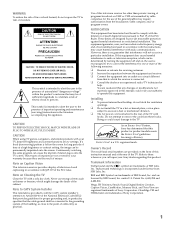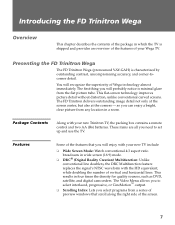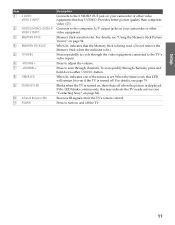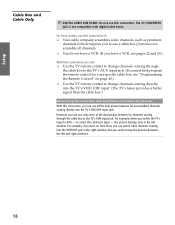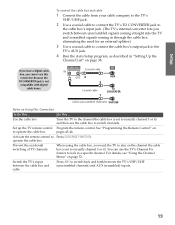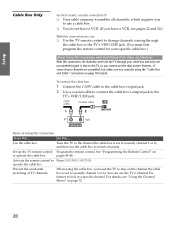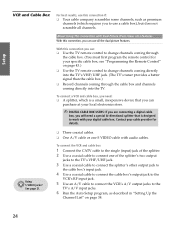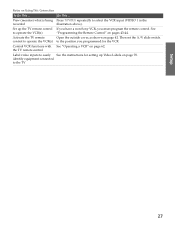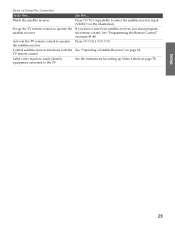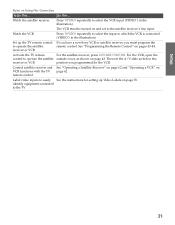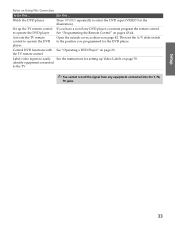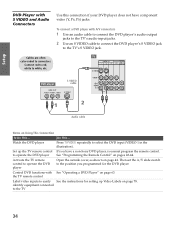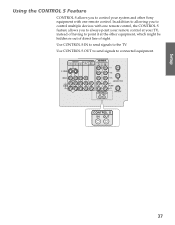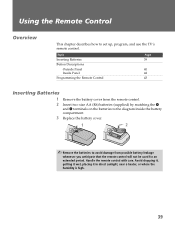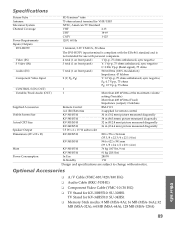Sony KV-30HS510 Support Question
Find answers below for this question about Sony KV-30HS510 - 30" Fd Trinitron Wega.Need a Sony KV-30HS510 manual? We have 3 online manuals for this item!
Question posted by Latoyalt on March 13th, 2015
How To Put Together The Remote Control
my remote control broke and now it doesn't work
Current Answers
Answer #1: Posted by Brainerd on March 19th, 2015 6:41 AM
Hi, that won't help just get a replacement. Check here:
http://www.bestbuy.com/site/tv-remote-controls/universal-remote-controls/abcat0107040.c?id=abcat0107040
http://www.bestbuy.com/site/tv-remote-controls/universal-remote-controls/abcat0107040.c?id=abcat0107040
I hope this helps you!
Please press accept to reward my effort or post again with more details if not satisfied.
Regards, Brainerd
Related Sony KV-30HS510 Manual Pages
Similar Questions
Sony Fd Trinitron Wega Kv-36hs510 Wont Turn On
(Posted by priyatrevin 10 years ago)
Sony Fd Trinitron Wega Tv Wont Stay On Seven Blinks
(Posted by djbooeta 10 years ago)
Sony Fd Trinitron Wega Wont Turn On
(Posted by slevmoro 10 years ago)
Sony Fd Trinitron Wega..won't Turn Back On Two Blinks---b+ Over Current Protecti
Sony FD Trinitron WEGA..won't turn back on TWO Blinks---B+ over current protection (OCP) , unit goes...
Sony FD Trinitron WEGA..won't turn back on TWO Blinks---B+ over current protection (OCP) , unit goes...
(Posted by joefinnerty 11 years ago)
Tv Will Not Power On.
Hello! I was hoping someone could help me with my Sony KV-30HS510 television set. It will not power ...
Hello! I was hoping someone could help me with my Sony KV-30HS510 television set. It will not power ...
(Posted by michaelhevesy 13 years ago)