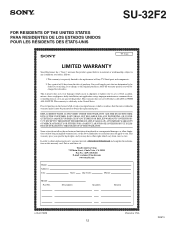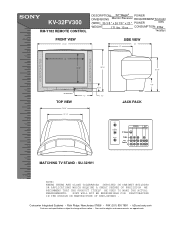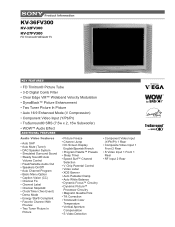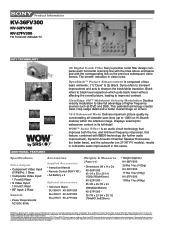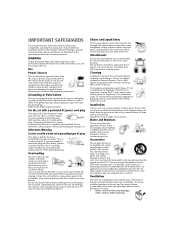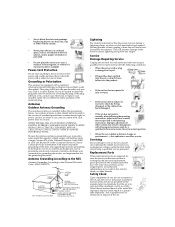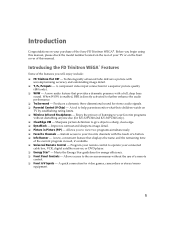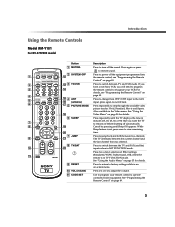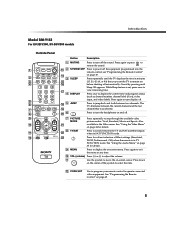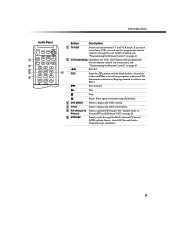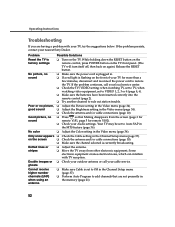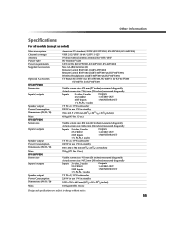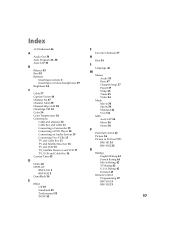Sony KV-32FV300 Support Question
Find answers below for this question about Sony KV-32FV300 - 32" Fd Trinitron Wega.Need a Sony KV-32FV300 manual? We have 6 online manuals for this item!
Question posted by joefinnerty on May 2nd, 2012
Sony Fd Trinitron Wega..won't Turn Back On Two Blinks---b+ Over Current Protecti
Sony FD Trinitron WEGA..won't turn back on TWO Blinks---B+ over current protection (OCP) , unit goes to the standby mode then displays the 2 blink fault. Could be a short in the power supply of any of the circuits.
Current Answers
Related Sony KV-32FV300 Manual Pages
Similar Questions
Green Light Blinking In Standby Mode. No Pic Or Sound
Model : KLV32S400A
Model : KLV32S400A
(Posted by manohargummalla 7 years ago)
Fd Trinitron Wega Xbr Wont Turn On Standby Mode 7 Blinks
(Posted by vgta2msmaw 9 years ago)
What Does It Mean When A Standby Light Flashes 15 Times
(Posted by siccboisk 10 years ago)
Why Does The Tv Turns Off And Back On As If It Were On Standby Mode
why does the tv turns off and back on as if it were on standby mode
why does the tv turns off and back on as if it were on standby mode
(Posted by pilarfuente 12 years ago)
Sceeen Display
I have comcast infinity TV service, I inadvertently used my old remote instead of my Comcast remote ...
I have comcast infinity TV service, I inadvertently used my old remote instead of my Comcast remote ...
(Posted by grarden 12 years ago)