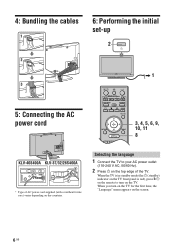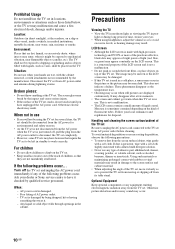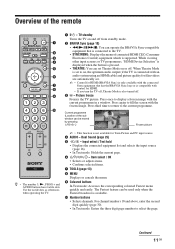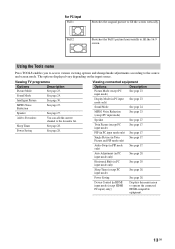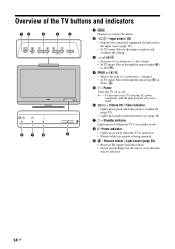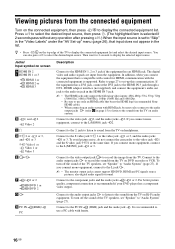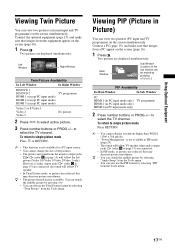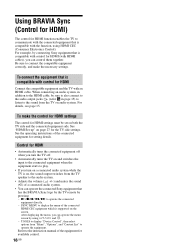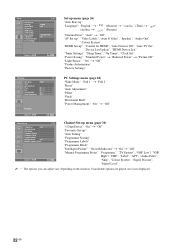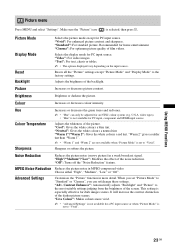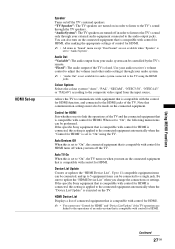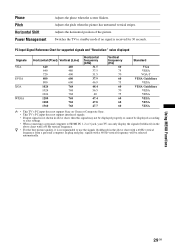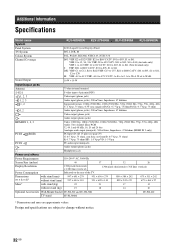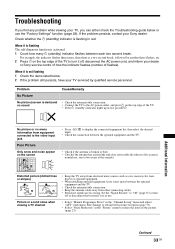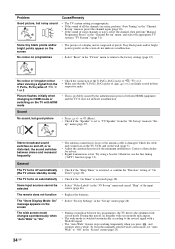Sony KLV-32S400A Support Question
Find answers below for this question about Sony KLV-32S400A - 32" LCD TV.Need a Sony KLV-32S400A manual? We have 1 online manual for this item!
Question posted by manohargummalla on January 20th, 2017
Green Light Blinking In Standby Mode. No Pic Or Sound
Model : KLV32S400A
Current Answers
Answer #1: Posted by Troubleshooter101 on January 23rd, 2017 10:44 AM
Hello,You need to check the output voltages of the power supply to see which one goes off. It may be due to short circuits some where, if otherwisethe power supply board is dead,do you know basic electronics' and soldering?
Check below for more help
Thanks
Please respond to my effort to provide you with the best possible solution by using the "Acceptable Solution" and/or the "Helpful" buttons when the answer has proven to be helpful. Please feel free to submit further info for your question, if a solution was not provided. I appreciate the opportunity to serve you!
Troublshooter101
Related Sony KLV-32S400A Manual Pages
Similar Questions
Our Klv-32s400a Is Shutting Off By Itself And Light Blinking 8 Times.
Good Day!I would like to ask what would be the possible cause of the automatic shutting down and bli...
Good Day!I would like to ask what would be the possible cause of the automatic shutting down and bli...
(Posted by agoniasf 6 months ago)
My.sony 32s400a Only For Emiting Green Light No Pictutr And Sound
(Posted by ajisastha 9 years ago)
Red Light Blinks No Picture Or Sound
(Posted by Anonymous-40936 12 years ago)