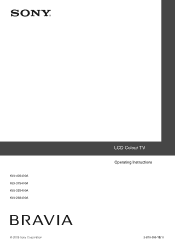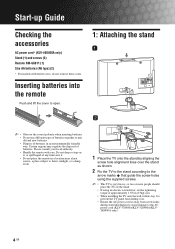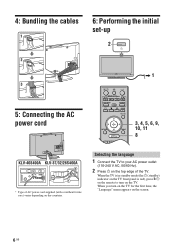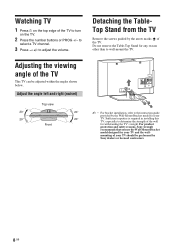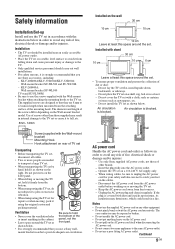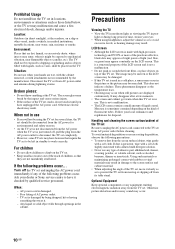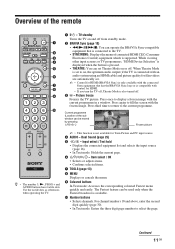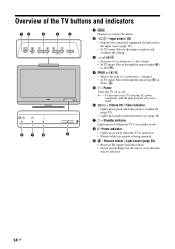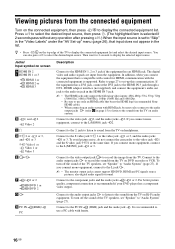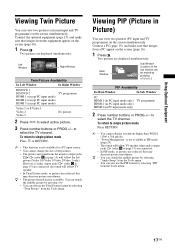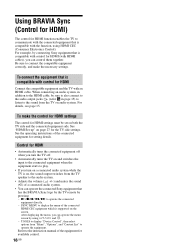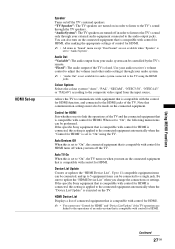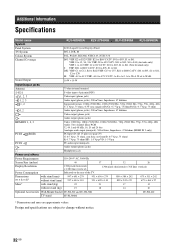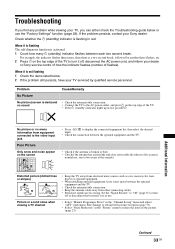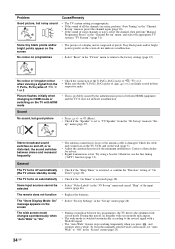Sony KLV-32S400A Support Question
Find answers below for this question about Sony KLV-32S400A - 32" LCD TV.Need a Sony KLV-32S400A manual? We have 1 online manual for this item!
Question posted by ajisastha on January 28th, 2015
My.sony 32s400a Only For Emiting Green Light No Pictutr And Sound
Current Answers
Answer #1: Posted by Autodiy on January 28th, 2015 7:31 AM
- A Green or White light may blink while the TV is powering on. This is normal and will stop once the TV comes on. If the light continues to blink and the TV does not come on or if the TV comes on and then turns off and the process starts over again, unplug the TV for 3 minutes then plug it back in and try again. If the problem continues, the TV will need to be serviced.
- If a Green or White light blinks followed by a Red blinking light, follow the steps above for the Red blinking light.
- A solid Green or White light on the front of the television means that the TV power is on.
- A Green or White light that blinks when you press a button on the remote control simply shows that the TV is receiving the signal from the remote. Not all televisions have this feature.
NOTE: Some newer TVs have a white LED in lower center under the screen. If desired, this LED can be turned off in system settings.
Www.autodiy.co.za
Related Sony KLV-32S400A Manual Pages
Similar Questions
Model : KLV32S400A
my tv was working fine. We lost video and volume. It is black, green light on. We can't turn it off ...
i brought this tv from a friend and it had no remote would i be able to get a universal 1 and will i...