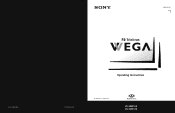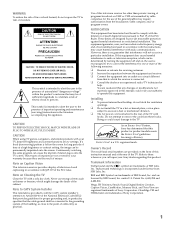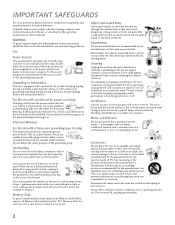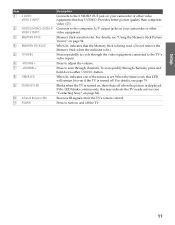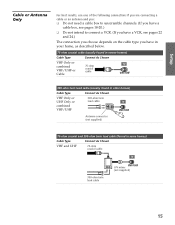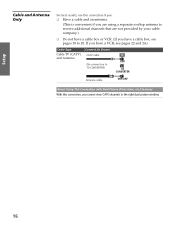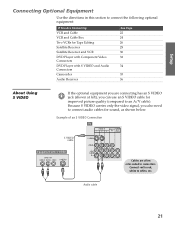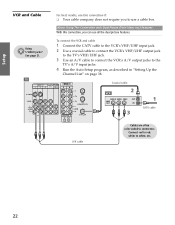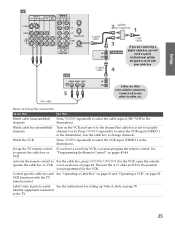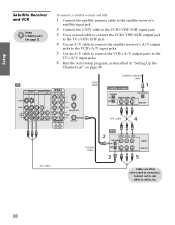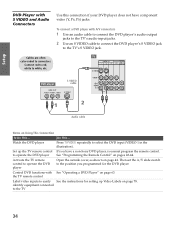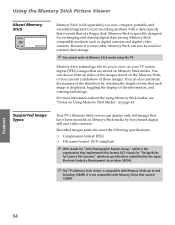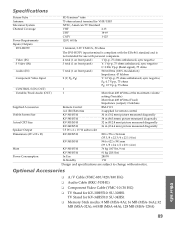Sony KV-30HS510 Support Question
Find answers below for this question about Sony KV-30HS510 - 30" Fd Trinitron Wega.Need a Sony KV-30HS510 manual? We have 3 online manuals for this item!
Question posted by pmr245 on August 26th, 2012
How Do I Know The Sony Kv-30hs510's Type Of Connector
The person who posted this question about this Sony product did not include a detailed explanation. Please use the "Request More Information" button to the right if more details would help you to answer this question.
Current Answers
Related Sony KV-30HS510 Manual Pages
Similar Questions
Sony 36 Fd Trinitron Wega Won't Turn On Kv-36hs510 7 Blinks
(Posted by ghorndau 9 years ago)
Sony Fd Trinitron Wega Kv-36hs510 Wont Turn On
(Posted by priyatrevin 10 years ago)
Sony Fd Trinitron Wega Model Kv-36hs510 Wont Turn On Just Blinks Red Standby
button
button
(Posted by olivbdecro 10 years ago)
Sony Fd Trinitron Wega..won't Turn Back On Two Blinks---b+ Over Current Protecti
Sony FD Trinitron WEGA..won't turn back on TWO Blinks---B+ over current protection (OCP) , unit goes...
Sony FD Trinitron WEGA..won't turn back on TWO Blinks---B+ over current protection (OCP) , unit goes...
(Posted by joefinnerty 12 years ago)
Tv Will Not Power On.
Hello! I was hoping someone could help me with my Sony KV-30HS510 television set. It will not power ...
Hello! I was hoping someone could help me with my Sony KV-30HS510 television set. It will not power ...
(Posted by michaelhevesy 13 years ago)