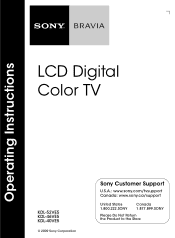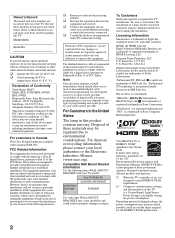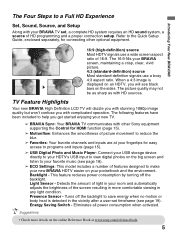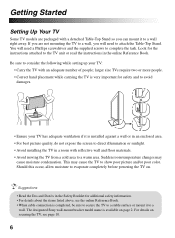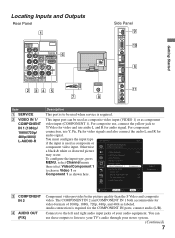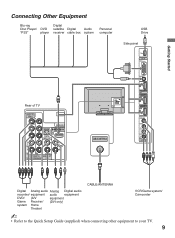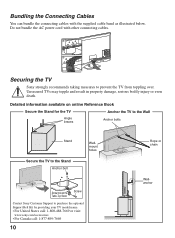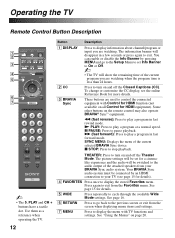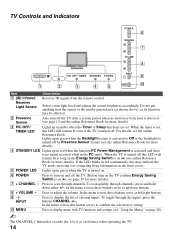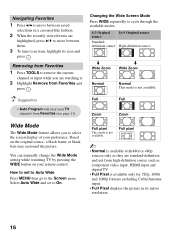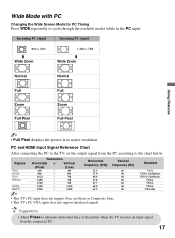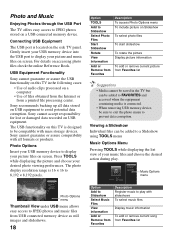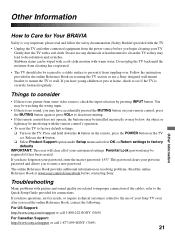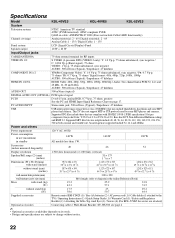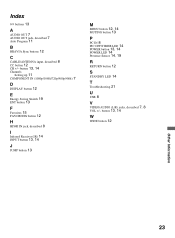Sony KDL46VE5 Support Question
Find answers below for this question about Sony KDL46VE5 - 46" LCD TV.Need a Sony KDL46VE5 manual? We have 1 online manual for this item!
Question posted by michaello30068 on May 11th, 2019
Sony Kdl-46v5100 Does It Support Arc Hdmi ?
I have Sony KDL-46V5100 TV and STR-DG510 Home Theater. Does my tv support ARC HDMI ? What's HDMI port number ?
Current Answers
Related Sony KDL46VE5 Manual Pages
Similar Questions
Hdmi Port Not Working
The hdmi port in kdk32ex420 is not working. When I asked for assitance they said only solution is to...
The hdmi port in kdk32ex420 is not working. When I asked for assitance they said only solution is to...
(Posted by rajeskb 6 years ago)
My Sony Bravia Lcd Tv Model #kdl46nx800's Red Standby Light Blinks 5x. Why??
Hi, My Sony Bravia LCD TV, Model #KDL 46NX800 has a red standby light that blinks 5x. It pauses an...
Hi, My Sony Bravia LCD TV, Model #KDL 46NX800 has a red standby light that blinks 5x. It pauses an...
(Posted by lilbebop1 11 years ago)
Sony Kdl-40z5100 - 40' Lcd Tv - Closed Caption Not Working
I have a Sony KDL-40Z5100 - 40" LCD TV connected via HDMI to a Cablevision Scientic Atlantic Cable b...
I have a Sony KDL-40Z5100 - 40" LCD TV connected via HDMI to a Cablevision Scientic Atlantic Cable b...
(Posted by skolakowski 12 years ago)
Hdmi Ports And Vertal Lines In Tv
my hdmi ports has quit working all other. [rca ports and ect works ok] and the picture some time has...
my hdmi ports has quit working all other. [rca ports and ect works ok] and the picture some time has...
(Posted by mwhitlow55 12 years ago)