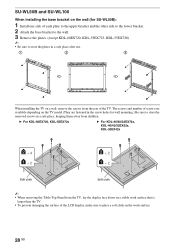Sony KDL32EX420 Support Question
Find answers below for this question about Sony KDL32EX420.Need a Sony KDL32EX420 manual? We have 1 online manual for this item!
Question posted by rajeskb on May 20th, 2017
Hdmi Port Not Working
Current Answers
Answer #1: Posted by BusterDoogen on May 20th, 2017 9:08 AM
I hope this is helpful to you!
Please respond to my effort to provide you with the best possible solution by using the "Acceptable Solution" and/or the "Helpful" buttons when the answer has proven to be helpful. Please feel free to submit further info for your question, if a solution was not provided. I appreciate the opportunity to serve you!
Related Sony KDL32EX420 Manual Pages
Similar Questions
I have the TV itself, but the old owner put it on the wall and threw away the stand-base that came w...
How do I operate the slide-show facility via the USB port using a flash drive input