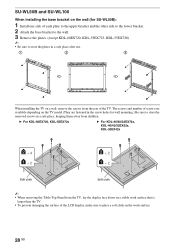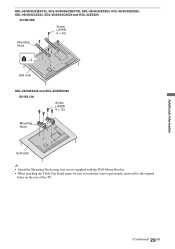Sony KDL32EX420 Support and Manuals
Get Help and Manuals for this Sony item

View All Support Options Below
Free Sony KDL32EX420 manuals!
Problems with Sony KDL32EX420?
Ask a Question
Free Sony KDL32EX420 manuals!
Problems with Sony KDL32EX420?
Ask a Question
Most Recent Sony KDL32EX420 Questions
Hdmi Port Not Working
The hdmi port in kdk32ex420 is not working. When I asked for assitance they said only solution is to...
The hdmi port in kdk32ex420 is not working. When I asked for assitance they said only solution is to...
(Posted by rajeskb 6 years ago)
Www.sony-asia.com/support-model Bravia-kdl-55/46/40/32ex720
when i switch on the above model standby indicator is flashing 4 time (4 second duration).please giv...
when i switch on the above model standby indicator is flashing 4 time (4 second duration).please giv...
(Posted by shan31548 8 years ago)
Panel Screen Lining
(Posted by madhavashishgupta 8 years ago)
Sony Model 32ex420 Picture Flashing Sometimes No Picture.audio Good.
Sony LED TV model EX420 last week onwards picture flashing with vertical line sometimes picture gone...
Sony LED TV model EX420 last week onwards picture flashing with vertical line sometimes picture gone...
(Posted by prabudinesh07 8 years ago)
Picture With Half Line S Its Panel Problems Or Software Problems
(Posted by Anonymous-143452 9 years ago)
Popular Sony KDL32EX420 Manual Pages
Sony KDL32EX420 Reviews
We have not received any reviews for Sony yet.