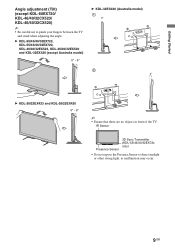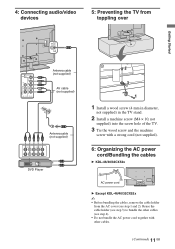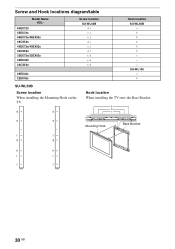Sony KDL32EX420 Support Question
Find answers below for this question about Sony KDL32EX420.Need a Sony KDL32EX420 manual? We have 1 online manual for this item!
Question posted by prabudinesh07 on June 8th, 2015
Sony Model 32ex420 Picture Flashing Sometimes No Picture.audio Good.
Sony LED TV model EX420 last week onwards picture flashing with vertical line sometimes picture gone sound good.What is the problem which part have issues plz suggest. THANK YOU.
Current Answers
Answer #1: Posted by TechSupport101 on June 8th, 2015 8:34 PM
There is a service manual for the LED TV model here http://elektrotanya.com/sony_kdl-22-26-32ex420_22-26ex423_32-40-46ex520_32-40-46ex523_ch_az2g.pdf/download.html that should be of great assistance on the issues faced.
Related Sony KDL32EX420 Manual Pages
Similar Questions
Tv Goes Off Air, No Picture Of Sound???
Tv Goes Off Air, No Picture Of Sound???
Tv Goes Off Air, No Picture Of Sound???
(Posted by pmv3890 6 years ago)
Www.sony-asia.com/support-model Bravia-kdl-55/46/40/32ex720
when i switch on the above model standby indicator is flashing 4 time (4 second duration).please giv...
when i switch on the above model standby indicator is flashing 4 time (4 second duration).please giv...
(Posted by shan31548 8 years ago)
Picture With Half Line S Its Panel Problems Or Software Problems
(Posted by Anonymous-143452 9 years ago)
Hey I Want The Best Picture Setting For Playing Ps2 And Pc Games
(Posted by aditya21276 9 years ago)
Flashing Standby Light With No Picture Or Sound
flashing standby lite with no picture or sound unplugged replugged reset on remote ideas?
flashing standby lite with no picture or sound unplugged replugged reset on remote ideas?
(Posted by markwinter 13 years ago)