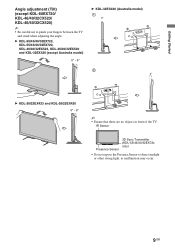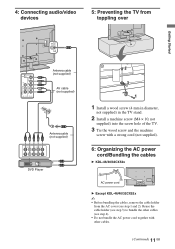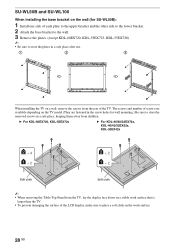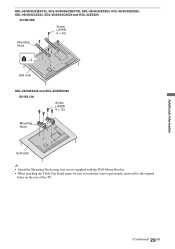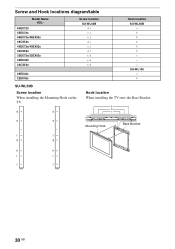Sony KDL32EX420 Support Question
Find answers below for this question about Sony KDL32EX420.Need a Sony KDL32EX420 manual? We have 1 online manual for this item!
Question posted by shan31548 on December 8th, 2015
Www.sony-asia.com/support-model Bravia-kdl-55/46/40/32ex720
Current Answers
Answer #1: Posted by BusterDoogen on December 8th, 2015 10:56 AM
I hope this is helpful to you!
Please respond to my effort to provide you with the best possible solution by using the "Acceptable Solution" and/or the "Helpful" buttons when the answer has proven to be helpful. Please feel free to submit further info for your question, if a solution was not provided. I appreciate the opportunity to serve you!
Related Sony KDL32EX420 Manual Pages
Similar Questions
Sony LED TV model EX420 last week onwards picture flashing with vertical line sometimes picture gone...
my tv dos not coms on red light flashes 5 times
Do you make sure this quality of productL