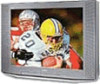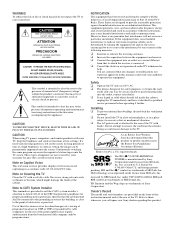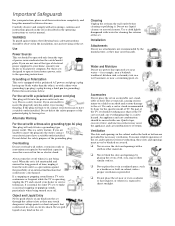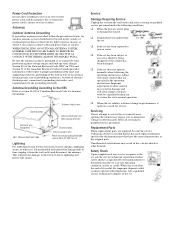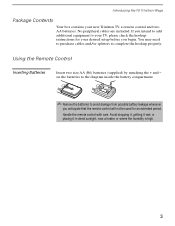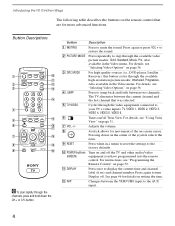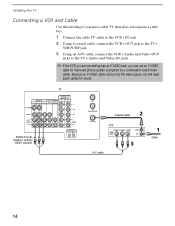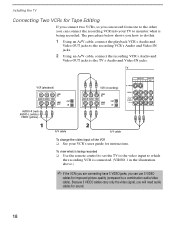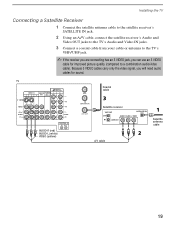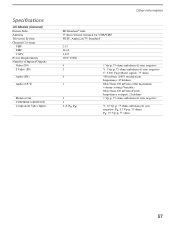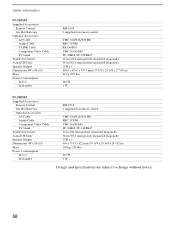Sony KV-36HS20 Support Question
Find answers below for this question about Sony KV-36HS20 - 36" Fd Trinitron Wega.Need a Sony KV-36HS20 manual? We have 3 online manuals for this item!
Question posted by markwinter on October 11th, 2010
Flashing Standby Light With No Picture Or Sound
flashing standby lite with no picture or sound unplugged replugged reset on remote ideas?
Current Answers
Answer #1: Posted by twarsop on October 11th, 2010 11:22 AM
A flashing standby/power light with no sound/video usually indicates that either the main supply board, display tube, or bulb (sometimes referred to as the "lamp") inside the TV has gone bad. You can contact Sony customer support (there should be a phone number on the TV or with the documentation that came with it) to find an authorized repair facility near you. If the TV is still under warranty the repair will be at no cost.
Related Sony KV-36HS20 Manual Pages
Similar Questions
What Does It Mean When The Red Light Flashes On A Sony Fd Trinitron Wega
(Posted by bme1ehifaw 9 years ago)
Sony 36 Fd Trinitron Wega Won't Turn On Kv-36hs510 7 Blinks
(Posted by ghorndau 9 years ago)
Fd Trinitron Wega Xbr Wont Turn On Standby Mode 7 Blinks
(Posted by vgta2msmaw 9 years ago)
Sony Fd Trinitron Wega Model Kv-36hs510 Wont Turn On Just Blinks Red Standby
button
button
(Posted by olivbdecro 10 years ago)
Sony Fd Trinitron Wega..won't Turn Back On Two Blinks---b+ Over Current Protecti
Sony FD Trinitron WEGA..won't turn back on TWO Blinks---B+ over current protection (OCP) , unit goes...
Sony FD Trinitron WEGA..won't turn back on TWO Blinks---B+ over current protection (OCP) , unit goes...
(Posted by joefinnerty 12 years ago)