Sony KV-36HS510 Support Question
Find answers below for this question about Sony KV-36HS510 - 36" Fd Trinitron Wega.Need a Sony KV-36HS510 manual? We have 5 online manuals for this item!
Question posted by bme1ehifaw on June 28th, 2014
What Does It Mean When The Red Light Flashes On A Sony Fd Trinitron Wega
The person who posted this question about this Sony product did not include a detailed explanation. Please use the "Request More Information" button to the right if more details would help you to answer this question.
Current Answers
There are currently no answers that have been posted for this question.
Be the first to post an answer! Remember that you can earn up to 1,100 points for every answer you submit. The better the quality of your answer, the better chance it has to be accepted.
Be the first to post an answer! Remember that you can earn up to 1,100 points for every answer you submit. The better the quality of your answer, the better chance it has to be accepted.
Related Sony KV-36HS510 Manual Pages
Warranty Card - Page 1


... for all accessories are for 19" (measured diagonally), or larger screen size through a Sony authorized service facility. This warranty is invalid if the factory applied serial number has been ... PROVIDED UNDER THIS WARRANTY IS THE EXCLUSIVE REMEDY OF THE CONSUMER. PARTS: In addition, Sony will repair or replace the Product, at its original packaging or packaging affording an equal ...
SU36F2 Stand Instructions - Page 12


...RÉSIDENTS DES ÉTATS-UNIS
S
TV Stand
LIMITED WARRANTY
Sony Electronics Inc. ("Sony") warrants this warranty card.
REPLACEMENT PARTS AS PROVIDED UNDER THIS WARRANTY..., negligence, faulty installation, misapplication, setup, improper maintenance, commercial use, or modification of Sony TV Stand parts and components.
2. Description
Quantity
Reason
4-064-678-01
Printed in shipment...
Dimensions Diagrams - Page 1
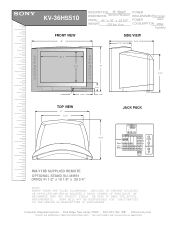
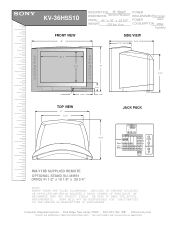
KV-36HS510
FRONT VIEW
40"
MDDDEIEOMSSDECCENRRLSII:PPIOTTNIIOOSNN::Mo3n6ito" rW/Reegcae®iver
(W(WWEHHIGDDH))::T: 40 " x 30" x 25 3/8"
WEIGHT:
230 lbs 6 ...Consumer Integrated Systems • Park Ridge, New Jersey 07656 • FAX (201) 930 7891 • b2b.sel.sony.com
Features and specifications subject to change without notice. • Non-metric weights and measurements are approximate...
Operating Instructions (primary manual) - Page 1


4-094-065-21
* Important: Read this manual before using this product Sony Corporation
®
Operating Instructions
Printed in U.S.A.
©2003 Sony Corporation
KV-32HS510 KV-36HS510
Operating Instructions (primary manual) - Page 2


...television reception, which might damage the finish of the cabinet. You are cautioned that the cable ground shall be permanently imprinted onto the screen.
registered mark.
Trademark Information
TruSurround and the
symbol are registered trademarks of SRS Labs,
Inc. Wega, FD Trinitron...help.
As an ENERGY STAR® Partner, Sony has determined that interference will not occur in ...
Operating Instructions (primary manual) - Page 3


... from battery power, refer to lift or move the set , causing injury.
This is flat.
Object and Liquid Entry
Never push objects of the product should follow the manufacturer's instructions...Accessories
Do not place the set .
If the plug should be used.
Use a cloth lightly dampened with care. Use
Power Sources
This set . The object may touch dangerous voltage points...
Operating Instructions (primary manual) - Page 4
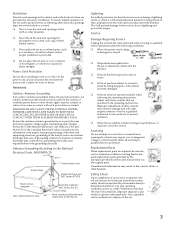
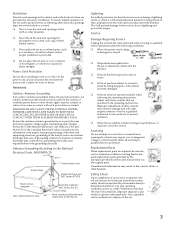
...to so certify. Refer all servicing to excessive
shock by the manufacturer that are provided for this television receiver during a lightning storm, or when it is grounded so as the original parts.
Be ... or covered.
❑ Never cover the slots and openings with a
cloth or other electric light or power circuits, or where it from the wall outlet and refer servicing to the National ...
Operating Instructions (primary manual) - Page 6


...Introducing the FD Trinitron Wega
Overview ...7 Presenting the FD Trinitron Wega 7
Package Contents 7 Features 7
Setting Up the TV
Overview ...9 About the AC Power Cord 9
TV Controls and Connectors 10 Front Panel 10 Rear Panel 12
...32 DVD Player with S VIDEO and Audio Connectors 34 Camcorder 35 Audio Receiver 36
Using the CONTROL S Feature 37 Setting Up the Channel List 38
Using Auto...
Operating Instructions (primary manual) - Page 7


... 70 Using the Timer Menu 73 Using the Setup Menu 74
Other Information
Overview ...77 Glossary ...78 Notes on Using Memory Stick Media 79 Contacting Sony 80 Troubleshooting 80 Specifications 85 Optional Accessories 86 Index ...87
SETUP
SETUP
Other Info
6
Operating Instructions (primary manual) - Page 8


Introducing the FD Trinitron Wega
Overview
This chapter describes the contents of the package in which the TV is shipped and provides an overview of the features of Wega technology almost immediately. This flat-screen technology improves picture detail without distortion, unlike conventional curved screens. so you will probably notice is characterized by outstanding contrast, uncompromising...
Operating Instructions (primary manual) - Page 12


... is set . Receives IR signals from the Menu. For details, see page 73. Connects to exit from the TV's remote control. For details, see "Contacting Sony" on , then shuts off when the picture is turned off the TV. Press to the TV's video inputs. Press to scan through the video equipment...
Operating Instructions (primary manual) - Page 14


... 16 to 19.
8 TO CONVERTER
Connects to the composite A/V output jacks on the front panel of your antenna, CATV cable, or cable box output jack. The DVI-HDTV input terminal is...UHF (9) connections.
3 VIDEO IN 1/3/4 VIDEO/L(MONO) -AUDIO-R
Connect to your VCR or other Sony infrared-controlled audio or video equipment that has the CONTROL S function.
* High-bandwidth Digital Content ...
Operating Instructions (primary manual) - Page 22
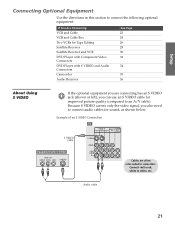
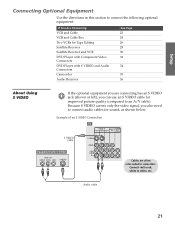
... S VIDEO and Audio Connectors Camcorder Audio Receiver
See Page 22 24 26 28 30 32
34
35 36
About Using S VIDEO
If the optional equipment you are often color-coded to white, etc. Connect red to red, white to connectors.
Because S VIDEO carries only the video signal, you can use an S VIDEO cable...
Operating Instructions (primary manual) - Page 23
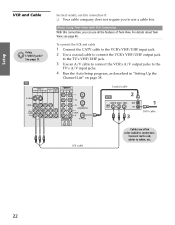
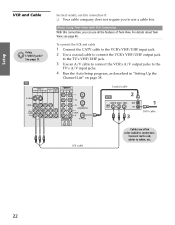
....
4 Run the Auto Setup program, as described in "Setting Up the
Channel List" on page 38. SETUP
SETUP
SETUP
SETUP
22 See page 21. Connect red to red, white to use all the features of Twin View.
SETUP
Setup
VCR and Cable
Using S VIDEO jacks?
Operating Instructions (primary manual) - Page 26


... the A/V slide operate the cable box or VCR switch to the position you must program the remote control.
Connect red to red, white to select the VCR input (VIDEO 1 in the illustration).
Press TV/VIDEO repeatedly to white, etc....operate the cable box or VCR
If you have a non-Sony VCR, you programmed for setting up the TV remote control to easily See the instructions for the VCR.
Operating Instructions (primary manual) - Page 35
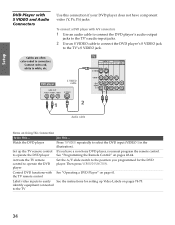
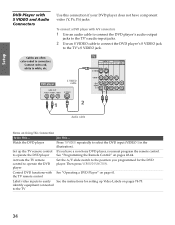
... the DVD player
Set the A/V slide switch to easily See the instructions for the DVD player. Connect red to red,
white to select the DVD input (VIDEO 1 in the illustration).
to connectors.
Cables are often
TV...
Use this connection if your DVD player does not have a non-Sony DVD player, you programmed for setting up the TV remote control If you have component video (Y, PB, PR...
Operating Instructions (primary manual) - Page 54


Features
SETUP
SETUP
53
This also means that the existing/imported JPEG files are viewable on your TV.
About DCF File Names Most Sony brand digital still and video cameras automatically record ... them in a DCF compliant file structure as shown above ). Mavica Cameras If you are using a Sony Mavica camera, you wish to view a DCF compliant image imported to your TV, be sure to ...
Operating Instructions (primary manual) - Page 82


... does not operate
Cannot change channels with the remote control
Remote control does not operate non-Sony video equipment
Possible Remedies
❏ The batteries could be sure you replaced the batteries to...that are
not presently in TV memory (see page 68). ❏ Check your TV from fluorescent lights.
❏ If you are using the TV to change channels, first press the TV FUNCTION button....
Operating Instructions (primary manual) - Page 84


Call your local Sony Service Center.
❏ Make sure the power cord is plugged in the Audio Menu (see page... or ghosts
"Black box" on screen
16:9 Enhanced feature
Possible Remedies
❏ If your TV does not turn on, and a red light keeps flashing, your TV may reduce background noise
during weak stereo broadcasts). dryers. ❏ Using a highly directional outdoor antenna or a cable may...
Operating Instructions (primary manual) - Page 86


... Welcome
SETUP
Specifications
Picture Tube Antenna Television System Channel Coverage
Power Requirements Inputs/Outputs
DVI-HDTV
Video (IN) S Video (IN) Audio (IN) Component Video Input
CONTROL S (IN/OUT) Variable/Fixed Audio (OUT)
Supplied Accessories Visible Screen Size Actual CRT Size Speaker Output Dimensions (W x H x D) Mass Power Consumption
FD Trinitron® tube
75 ohm external...
Similar Questions
3 Time Red Light Flashing
(Posted by cchun980 2 years ago)
Sony Trinitron Tv Does Not Turn On Red Light Flashing
(Posted by moba 9 years ago)
Why Does A Red Light Flash 6 Times On My Sony Wega Tv And No Picture
(Posted by wsuarcrobb1 10 years ago)
What Would Make Your Sony Wega Tv Turn Off And Have A Red Light Flashing
(Posted by jaAstro 10 years ago)

