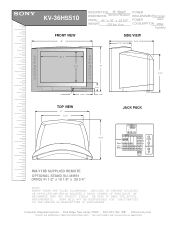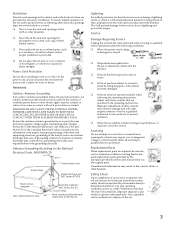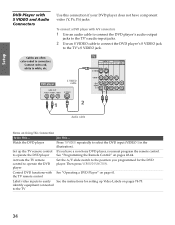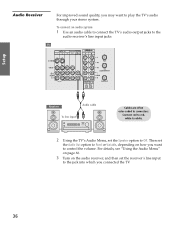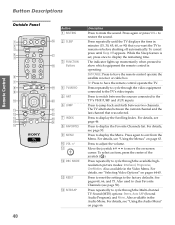Sony KV-36HS510 Support Question
Find answers below for this question about Sony KV-36HS510 - 36" Fd Trinitron Wega.Need a Sony KV-36HS510 manual? We have 5 online manuals for this item!
Question posted by wsuarcrobb1 on February 8th, 2014
Why Does A Red Light Flash 6 Times On My Sony Wega Tv And No Picture
The person who posted this question about this Sony product did not include a detailed explanation. Please use the "Request More Information" button to the right if more details would help you to answer this question.
Current Answers
Related Sony KV-36HS510 Manual Pages
Similar Questions
Sony Kdl 55nx810 Red Light Flashing 4 Times.
My original problem started when the tv would power on, the back-light would come on but I did not h...
My original problem started when the tv would power on, the back-light would come on but I did not h...
(Posted by carlwaeckerle 9 years ago)
Sony Model Kdl-32ex308 Won't Turn On Standby Red Light Flashing Five Times
my sony bravia lcd won't turn on. the standby red light keep blinking five time, stops and start ove...
my sony bravia lcd won't turn on. the standby red light keep blinking five time, stops and start ove...
(Posted by vlesko 10 years ago)
Sony Wega Tv Why Does The Standby Light Flash 7 Times
(Posted by larigov7 10 years ago)
Sony Tv Model Kv-hg21m80c Problem Red Light Blink 4 Times
sony Tv Model Kv-hg21m80c Problem Red Light Blink 4 Times , Set Goes In Stand By Mode & We Have ...
sony Tv Model Kv-hg21m80c Problem Red Light Blink 4 Times , Set Goes In Stand By Mode & We Have ...
(Posted by mukeshjangidadonis 11 years ago)
Wont Turn On Red Light Blinks 7 Times
tv wont turn on red indicatore light blinks 7 times
tv wont turn on red indicatore light blinks 7 times
(Posted by sanflip 13 years ago)