Sony KV-36HS510 Support Question
Find answers below for this question about Sony KV-36HS510 - 36" Fd Trinitron Wega.Need a Sony KV-36HS510 manual? We have 5 online manuals for this item!
Question posted by larigov7 on September 29th, 2013
Sony Wega Tv Why Does The Standby Light Flash 7 Times
The person who posted this question about this Sony product did not include a detailed explanation. Please use the "Request More Information" button to the right if more details would help you to answer this question.
Current Answers
There are currently no answers that have been posted for this question.
Be the first to post an answer! Remember that you can earn up to 1,100 points for every answer you submit. The better the quality of your answer, the better chance it has to be accepted.
Be the first to post an answer! Remember that you can earn up to 1,100 points for every answer you submit. The better the quality of your answer, the better chance it has to be accepted.
Related Sony KV-36HS510 Manual Pages
Child Safety: It Makes A Difference Where Your TV Stands - Page 1


... improperly secured or inappropriately situated on this hidden hazard of the home with furniture and television sets. 5 Avoid placing any items on top of TVs such as VCRs and remotes that is a growing trend, and larger televisions are popular purchases and are like most Americans, you !
2500 Wilson Boulevard Arlington, VA 22201 Tel...
Warranty Card - Page 1


... Center at its original packaging or packaging affording an equal degree of one (1) year. 4-557-166-02
®
Color TV
Color Video TV
LIMITED WARRANTY
Sony Electronics Inc. ("Sony") warrants this Product is determined to be presented to service the Product. This warranty does not cover damage due to improper operation or maintenance, connection...
SU36F2 Stand Instructions - Page 12


...DE LOS ESTADOS UNIDOS POUR LES RÉSIDENTS DES ÉTATS-UNIS
S
TV Stand
LIMITED WARRANTY
Sony Electronics Inc. ("Sony") warrants this warranty card. For a period of 30 days from state to ...TO THE DURATION OF THIS WARRANTY. Some states do not allow the exclusion or limitation of Sony TV Stand parts and components.
2.
In order to obtain replacement parts, you will supply parts ...
Operating Instructions (primary manual) - Page 2


... of television closed captioning in a particular installation. BBE and BBE Symbol are the result of the FCC rules.
However, there is a U.S. Patent No. 4,638,258 and 4,482,866. REFER SERVICING TO QUALIFIED SERVICE PERSONNEL.
Owner's Record
The model and serial numbers are registered trademarks of BBE Sound, Inc. registered mark.
Wega, FD Trinitron, Steady...
Operating Instructions (primary manual) - Page 3


...unable to be observed in the installation, use, and servicing of time, unplug it from the wall outlet as they may fall , causing... defeat the safety purpose of TV. Turn off your TV and wait for long periods of the set . Use a cloth lightly dampened with a polarized AC ...-line operated sets near a swimming pool, etc. It is flat. If you are holding the cable or cord, causing serious ...
Operating Instructions (primary manual) - Page 6


...Introducing the FD Trinitron Wega
Overview ...7 Presenting the FD Trinitron Wega 7
Package Contents 7 Features 7
Setting Up the TV
Overview ...9 About the AC Power Cord 9
TV Controls and Connectors 10 Front Panel 10 Rear Panel 12
Basic ... DVD Player with S VIDEO and Audio Connectors 34 Camcorder 35 Audio Receiver 36
Using the CONTROL S Feature 37 Setting Up the Channel List 38
Using ...
Operating Instructions (primary manual) - Page 7


...58 Changing the Memory Stick Setup Options 58 Using the Rotate Picture Screen 59 Using Other Equipment with Your TV Remote Control 60 All Equipment 60 Operating a VCR 60 Operating a Satellite Receiver 60 Operating a Cable Box......78 Notes on Using Memory Stick Media 79 Contacting Sony 80 Troubleshooting 80 Specifications 85 Optional Accessories 86 Index ...87
SETUP
SETUP
Other Info
6
Operating Instructions (primary manual) - Page 8


... conventional line doublers, the DRC Multifunction feature replaces the signal's NTSC waveform with your Wega TV. Presenting the FD Trinitron Wega
The FD Trinitron Wega (pronounced VAY-GAH) is minimal glare from the flat picture tube. so you select programs from any location in four times the density for quality sources, such as DVD, satellite, and digital camcorders. Features
Some...
Operating Instructions (primary manual) - Page 12


...STICK LED
3 S VIDEO VIDEO 2 INPUT
4 VIDEO/L(MONO)-AUDIO-R VIDEO 2 INPUT
5 MENU
6 VvBb
7
SELECT
8 TV/VIDEO
9 -VOLUME + 0 -CHANNEL+
qa TIMER LED
qs STAND BY LED
qd Infrared Receiver (IR) qf POWER
...63. Press V v B b to adjust the volume. Connects to the TV's video inputs. For details, see "Contacting Sony" on page 52.
Press to move the on -screen highlighted item.
Press...
Operating Instructions (primary manual) - Page 14


...antenna or cable.
0 CONTROL S IN/OUT
Allows the TV to receive (IN) and send (OUT) remote control signals to other Sony infrared-controlled audio or video equipment that have compatible interfaces. ...3 VIDEO IN 1/3/4 VIDEO/L(MONO) -AUDIO-R
Connect to the composite A/V output jacks on the front panel of a splitter to get better picture quality when you can use these outputs to listen to your ...
Operating Instructions (primary manual) - Page 24


...
SETUP
SETUP
SETUP
SETUP
23 identify equipment connected to easily See the instructions for setting up the TV remote control If you have a non-Sony VCR, you programmed for the VCR. Watch cable channels
Press TV/VIDEO repeatedly to the position you must program the remote control.
Then press VCR/DVD FUNCTION. Set...
Operating Instructions (primary manual) - Page 26


... control
Label video inputs to easily See the instructions for setting up the TV remote control to operate the cable box or VCR
If you have a non-Sony VCR, you programmed for the VCR. Watch cable (unscrambled) channels
Press TV/VIDEO repeatedly to select the cable input (UHF/VHF in the illustration).
Set...
Operating Instructions (primary manual) - Page 28
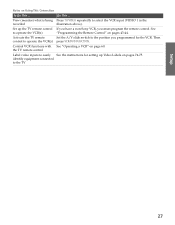
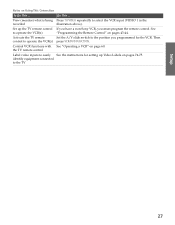
...Then
control to select the VCR input (VIDEO 1 in the
recorded
illustration above). the TV remote control
Label video inputs to operate the VCR(s)
"Programming the Remote Control" on ...TV remote
Set the A/V slide switch to the TV
Setup
SETUP
SETUP
SETUP
SETUP
27 identify equipment connected to the position you programmed for setting up the TV remote control If you have a non-Sony...
Operating Instructions (primary manual) - Page 30
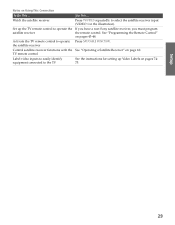
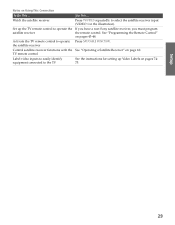
... setting up Video Labels on pages 43-44.
See "Programming the Remote Control"
on pages 7475.
Do This ... TV remote control
Label video inputs to easily identify equipment connected to operate the If you have a non-Sony satellite receiver, you must program
satellite receiver
the remote control. Watch the satellite receiver
Press...
Operating Instructions (primary manual) - Page 32


... repeatedly to select the input to operate the satellite receiver or VCR
If you have a non-Sony VCR or satellite receiver, you programmed for setting up the TV remote control to which the VCR is connected (VIDEO 1 in the illustration). Set up Video Labels on pages 43-44.
identify equipment connected to...
Operating Instructions (primary manual) - Page 34
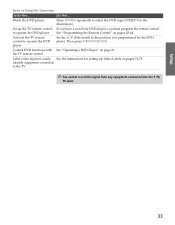
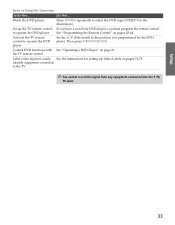
... into the Y, PB,
PR jacks. Then press VCR/DVD FUNCTION. Do This ...
Set up the TV remote control If you have a non-Sony DVD player, you programmed for setting up Video Labels on page 61. the TV remote control
Label video inputs to easily See the instructions for the DVD player. Activate the...
Operating Instructions (primary manual) - Page 50


SETUP
SETUP
Features
SETUP
SETUP
When you use the Twin View function, the memorized sizes appear.
49 The next time you adjust the picture sizes, the TV memorizes the change. SETUP
Changing the Picture Size
The zoom feature lets you vary the relative size of the left and right pictures.
1 Move the ...
Operating Instructions (primary manual) - Page 82


... ❏ Press the TV FUNCTION button. For example, if you are attempting to operate.
❏ There is a possibility that some non-Sony equipment cannot be operated by your Sony TV remote.You may need ... page 68).
❏ If you are using your TV from fluorescent lights.
❏ If you are using the TV to change channels, first press the TV FUNCTION button.
❏ If you are using another...
Operating Instructions (primary manual) - Page 84


... box" on screen
16:9 Enhanced feature
Possible Remedies
❏ If your TV does not turn on, and a red light keeps flashing, your TV may solve the
problem. ❏ You have selected a text option in...when using the cable box's remote control. If
already set the Speaker option to use your local Sony Service Center.
❏ Make sure the power cord is plugged in. ❏ Press the POWER...
Operating Instructions (primary manual) - Page 86


... remote control 32 in (812.8 mm) picture measured diagonally 36 in (914.4 mm) picture measured diagonally 34 in (863.6 mm) picture measured diagonally 38 in (965.2 mm) picture measured diagonally
KV-32HS510
898 x 689 x 608 mm (35 3/8 x 27 1/8 x 24 in)
KV-36HS510 KV-32HS510 KV-36HS510 In Use In Standby
1017 x 760 x 643 mm (40 x 30 x 25 3/8 in...
Similar Questions
What Does It Mean When A Standby Light Flashes 15 Times
(Posted by siccboisk 10 years ago)
Sony Tv Wont Turn On Standby Light Flashing 7 Times Hard Reset
(Posted by h2ohtr 10 years ago)
Sony Tube Tv Won't Turn On Standby Light Flashes Four Times
(Posted by bambara 10 years ago)
Sony Tv Wont Turn On Standby Light Flashing 7 Times
(Posted by schrtan 10 years ago)
My Standby Light Flashes 6 Times. How Do I Replace Thermal Fuse?
(Posted by ewieland44 11 years ago)

