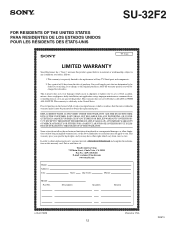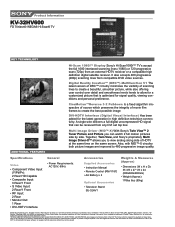Sony KV-32HV600 - 32" Fd Trinitron Wega Support and Manuals
Get Help and Manuals for this Sony item

View All Support Options Below
Free Sony KV-32HV600 manuals!
Problems with Sony KV-32HV600?
Ask a Question
Free Sony KV-32HV600 manuals!
Problems with Sony KV-32HV600?
Ask a Question
Most Recent Sony KV-32HV600 Questions
My Standby Light Flashes 6 Times. How Do I Replace Thermal Fuse?
(Posted by ewieland44 11 years ago)
How Much A Power Supply Cost
(Posted by rhondellpayton 12 years ago)
Need Trouble Codes&tech Info Sony Kv-32hv600 Tv Any Help Out There?
I need trouble codes, technical information of components, locations of boards, chips, etc. so I can...
I need trouble codes, technical information of components, locations of boards, chips, etc. so I can...
(Posted by Rokcney 12 years ago)
Sony Kv-32hv600 32' Wega Trinitron Tv
I am attempting to repair 2 of these KV-32HV600 Sony units. I have reviewed the trouble code info. f...
I am attempting to repair 2 of these KV-32HV600 Sony units. I have reviewed the trouble code info. f...
(Posted by Rokcney 12 years ago)
Popular Sony KV-32HV600 Manual Pages
Sony KV-32HV600 Reviews
We have not received any reviews for Sony yet.