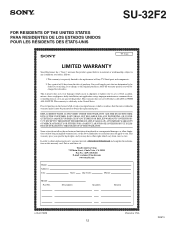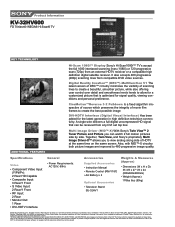Sony KV-32HV600 Support Question
Find answers below for this question about Sony KV-32HV600 - 32" Fd Trinitron Wega.Need a Sony KV-32HV600 manual? We have 6 online manuals for this item!
Question posted by Rokcney on June 28th, 2011
Sony Kv-32hv600 32' Wega Trinitron Tv
I am attempting to repair 2 of these KV-32HV600 Sony units. I have reviewed the trouble code info. for the 36" sony Wega units and would like to know if the codes are the same for both tv's? Also can anyone help me find an electrical diagram for the KV-32HV600?
Current Answers
Related Sony KV-32HV600 Manual Pages
Similar Questions
Mobile Screen Not Connected In Led Tv.. Pls Help Me
(Posted by deepakkumarnisd4544 2 years ago)
Sony Wega Trinitron Tv Wont Turn On Red Light Blinking 5 Times
(Posted by kejhuff 10 years ago)
How Much Did A New Sony 32 Inch Wega Trinitron Tv Cost
(Posted by Bubil 10 years ago)
I'm Looking For The Serial#for Sony Lcd Flat Panel Tv.model Is Kdl32xbr6
(Posted by gerthou2005 10 years ago)
Need Trouble Codes&tech Info Sony Kv-32hv600 Tv Any Help Out There?
I need trouble codes, technical information of components, locations of boards, chips, etc. so I can...
I need trouble codes, technical information of components, locations of boards, chips, etc. so I can...
(Posted by Rokcney 12 years ago)