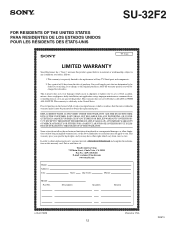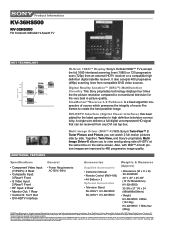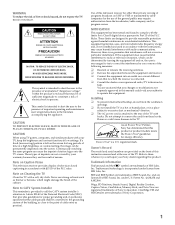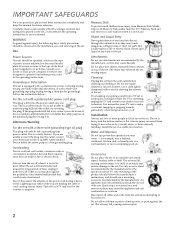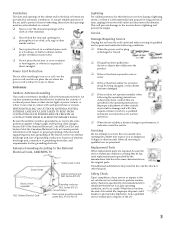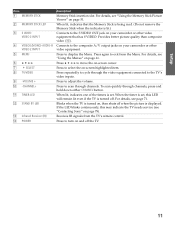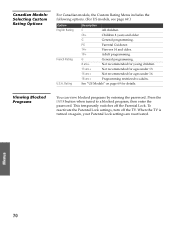Sony KV-32HS500 - 32" Fd Trinitron Wega Support and Manuals
Get Help and Manuals for this Sony item

View All Support Options Below
Free Sony KV-32HS500 manuals!
Problems with Sony KV-32HS500?
Ask a Question
Free Sony KV-32HS500 manuals!
Problems with Sony KV-32HS500?
Ask a Question
Most Recent Sony KV-32HS500 Questions
Sony Kv-32hs500 Standby Light Blinks 5 Times Then Goes Out
What would it indicate when my Sony KV-32HS500 standby light blinks 5 times then goes out? There is ...
What would it indicate when my Sony KV-32HS500 standby light blinks 5 times then goes out? There is ...
(Posted by dreamweavercan 12 years ago)
Popular Sony KV-32HS500 Manual Pages
Sony KV-32HS500 Reviews
We have not received any reviews for Sony yet.