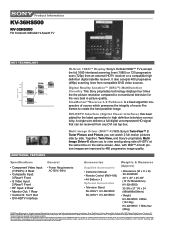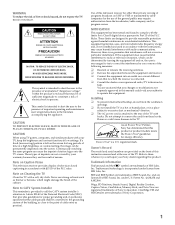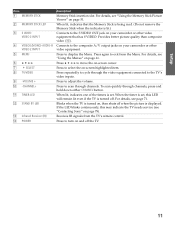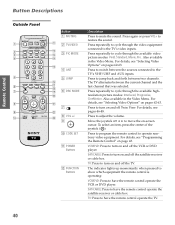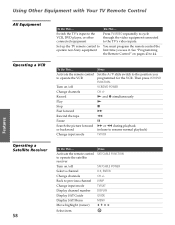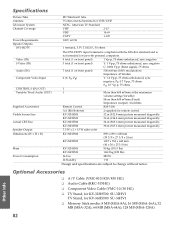Sony KV-32HS500 Support Question
Find answers below for this question about Sony KV-32HS500 - 32" Fd Trinitron Wega.Need a Sony KV-32HS500 manual? We have 6 online manuals for this item!
Question posted by dreamweavercan on February 12th, 2012
Sony Kv-32hs500 Standby Light Blinks 5 Times Then Goes Out
What would it indicate when my Sony KV-32HS500 standby light blinks 5 times then goes out? There is only snow on the screen no matter which input is selected
Current Answers
Related Sony KV-32HS500 Manual Pages
Similar Questions
Sony 36 Fd Trinitron Wega Won't Turn On Kv-36hs510 7 Blinks
(Posted by ghorndau 9 years ago)
Fd Trinitron Wega Xbr Wont Turn On Standby Mode 7 Blinks
(Posted by vgta2msmaw 9 years ago)
Sony Fd Trinitron Wega Model Kv-36hs510 Wont Turn On Just Blinks Red Standby
button
button
(Posted by olivbdecro 10 years ago)
Sony Fd Trinitron Wega Tv Wont Stay On Seven Blinks
(Posted by djbooeta 10 years ago)
Sony Fd Trinitron Wega..won't Turn Back On Two Blinks---b+ Over Current Protecti
Sony FD Trinitron WEGA..won't turn back on TWO Blinks---B+ over current protection (OCP) , unit goes...
Sony FD Trinitron WEGA..won't turn back on TWO Blinks---B+ over current protection (OCP) , unit goes...
(Posted by joefinnerty 12 years ago)