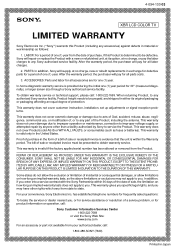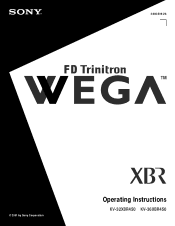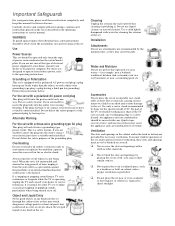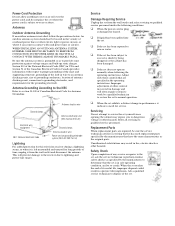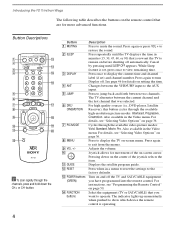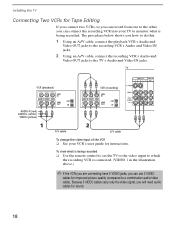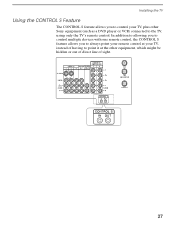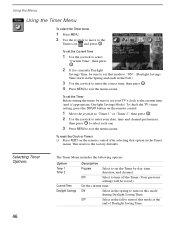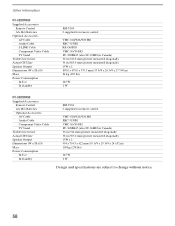Sony KV-32XBR450 - 32" Fd Trinitron Wega Xbr Support and Manuals
Get Help and Manuals for this Sony item

View All Support Options Below
Free Sony KV-32XBR450 manuals!
Problems with Sony KV-32XBR450?
Ask a Question
Free Sony KV-32XBR450 manuals!
Problems with Sony KV-32XBR450?
Ask a Question
Most Recent Sony KV-32XBR450 Questions
How Much Does A Sony Kv-32xbr450-sony Trinitron Weigh?
We bought the TV new in July of 2001. It works well, but we have to move it (stand not included).We ...
We bought the TV new in July of 2001. It works well, but we have to move it (stand not included).We ...
(Posted by awruvinsky 3 years ago)
The Picture On My Sony Kv32xbr450 Is Distored *squeezed). How Can I Fix This?
The picture on my Sony KV32XBR450 TV is distored (squeezed.) How can I fix this?
The picture on my Sony KV32XBR450 TV is distored (squeezed.) How can I fix this?
(Posted by romaal 11 years ago)
How Do I Restore The Parental Control If I Forgot It?
(Posted by Anonymous-85159 11 years ago)
I Have No Video
can anyone help me? i turned on my sony kv-32xbr450 the other day and i have sound but no picture. c...
can anyone help me? i turned on my sony kv-32xbr450 the other day and i have sound but no picture. c...
(Posted by moormanrod 12 years ago)
Popular Sony KV-32XBR450 Manual Pages
Sony KV-32XBR450 Reviews
We have not received any reviews for Sony yet.