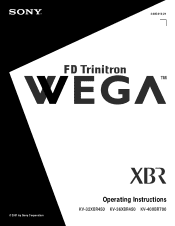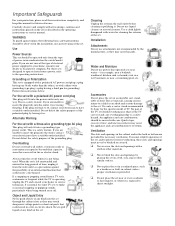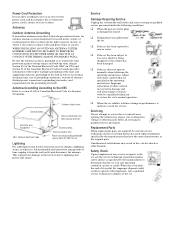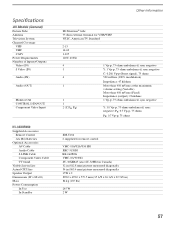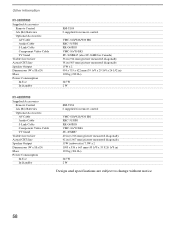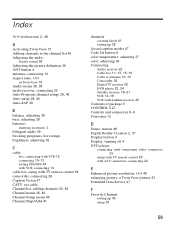Sony KV-40XBR700 - 40" Fd Trinitron Wega Xbr Support and Manuals
Get Help and Manuals for this Sony item

View All Support Options Below
Free Sony KV-40XBR700 manuals!
Problems with Sony KV-40XBR700?
Ask a Question
Free Sony KV-40XBR700 manuals!
Problems with Sony KV-40XBR700?
Ask a Question
Most Recent Sony KV-40XBR700 Questions
How Do I Get The Picture To Fill The Screen? (black Borders On All 4 Sides)?
Sony KV-40XBR700 someone accidentally hit a button? was fine for years. I also don't have the origi...
Sony KV-40XBR700 someone accidentally hit a button? was fine for years. I also don't have the origi...
(Posted by johnjschwager 10 years ago)
Its Lamp Is Dimmer
I would like to know why my tv is becoming dimmer and how to fix it thank you
I would like to know why my tv is becoming dimmer and how to fix it thank you
(Posted by wwwdotcom 12 years ago)
Sony KV-40XBR700 Videos
Popular Sony KV-40XBR700 Manual Pages
Sony KV-40XBR700 Reviews
We have not received any reviews for Sony yet.