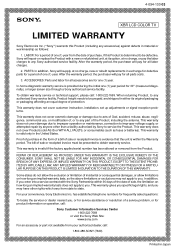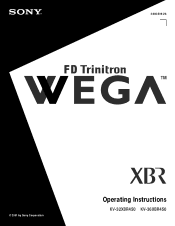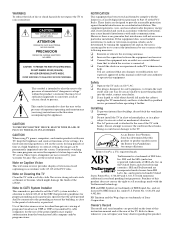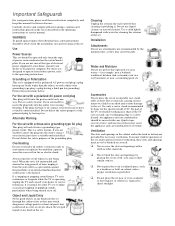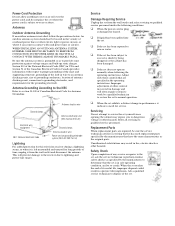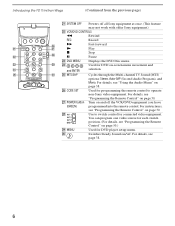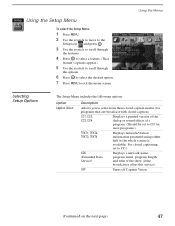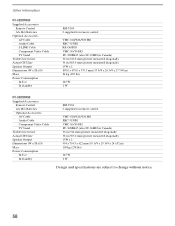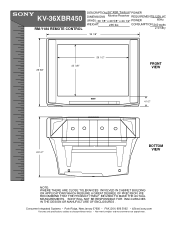Sony KV-36XBR450 - 36" Fd Trinitron Wega Xbr Television Support and Manuals
Get Help and Manuals for this Sony item

View All Support Options Below
Free Sony KV-36XBR450 manuals!
Problems with Sony KV-36XBR450?
Ask a Question
Free Sony KV-36XBR450 manuals!
Problems with Sony KV-36XBR450?
Ask a Question
Most Recent Sony KV-36XBR450 Questions
Xbr450 Is Losing Color..reds And Greens.
My 11 year old xbr450 is losing color, mainly reds and greens. Would like to know whether it is wort...
My 11 year old xbr450 is losing color, mainly reds and greens. Would like to know whether it is wort...
(Posted by davidlee68987 11 years ago)
Popular Sony KV-36XBR450 Manual Pages
Sony KV-36XBR450 Reviews
We have not received any reviews for Sony yet.