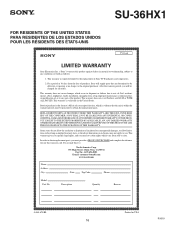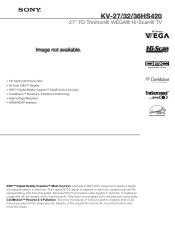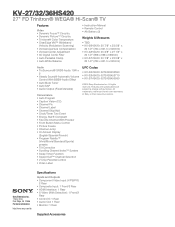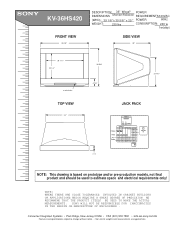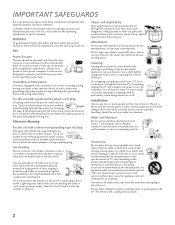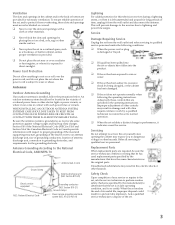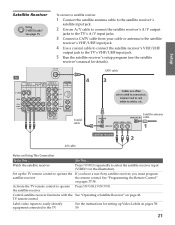Sony KV-36HS420 - 36" Fd Trinitron Wega Support and Manuals
Get Help and Manuals for this Sony item

View All Support Options Below
Free Sony KV-36HS420 manuals!
Problems with Sony KV-36HS420?
Ask a Question
Free Sony KV-36HS420 manuals!
Problems with Sony KV-36HS420?
Ask a Question
Most Recent Sony KV-36HS420 Questions
Which Bulb Do I Need?
How do I know which kind of bulb to buy for a sony KV-36HS420?
How do I know which kind of bulb to buy for a sony KV-36HS420?
(Posted by kerriodonnell 10 years ago)
Sony KV-36HS420 Videos
Popular Sony KV-36HS420 Manual Pages
Sony KV-36HS420 Reviews
We have not received any reviews for Sony yet.