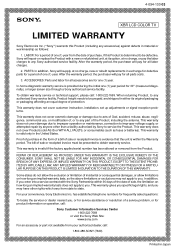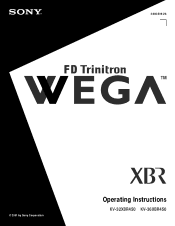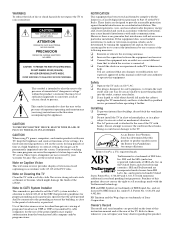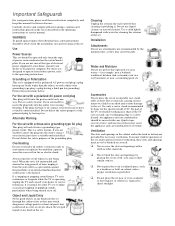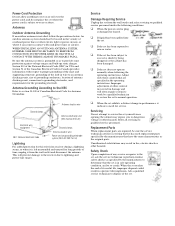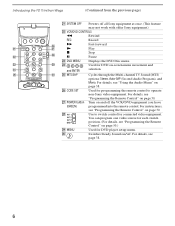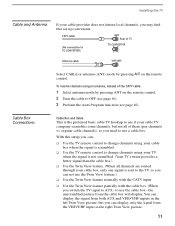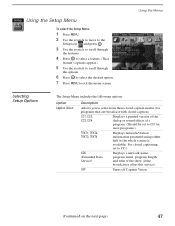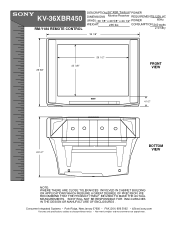Sony KV-36XBR450H - 36" Fd Trinitron Xbr Wega Television Support and Manuals
Get Help and Manuals for this Sony item

View All Support Options Below
Free Sony KV-36XBR450H manuals!
Problems with Sony KV-36XBR450H?
Ask a Question
Free Sony KV-36XBR450H manuals!
Problems with Sony KV-36XBR450H?
Ask a Question
Most Recent Sony KV-36XBR450H Questions
Won't Power On With 7 Blinks
TV will not power on. Tries but shuts down and standby light blinks 7 times. Is this to do with the ...
TV will not power on. Tries but shuts down and standby light blinks 7 times. Is this to do with the ...
(Posted by anthony18154 12 years ago)
Popular Sony KV-36XBR450H Manual Pages
Sony KV-36XBR450H Reviews
We have not received any reviews for Sony yet.